Enoteca Wine Store Sample Site
The new Enoteca sample site for EPiServer Commerce has been released. This can be used instead of the current "Click and Talk" website as a sample and demonstration site.
Introduction
The new solution has been completely redeveloped and the front end is built using HTML5. You can use this solution to investigate and learn the best practices for developing an e-commerce website on EPiServer Commerce.
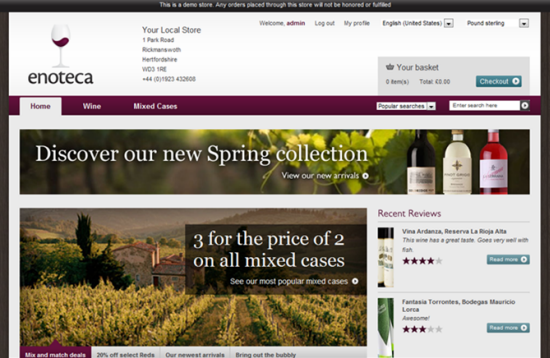
Enoteca is a fully functional B2C and B2B e-commerce solution for a mid-size retailer. It allows the demonstration of new features, including:
- Product bundles
- Personalization of banner adverts
- Rating and Reviews
- Facebook integration
- Volume pricing
- Contract pricing
- Business accounts
- Business admin users
We will host a new demo site under the EPiServer.com domain soon. We will also be releasing further documentation and demonstration scenarios to help you understand how to show the new features.
About Enoteca
The fictional company "Enoteca" is a national UK wine retailer with 50-100 physical retail stores. They sell good quality and fine wines. They have a loyal following of customers who vary from households buying a couple of bottles or a mixed case every few months to affluent connoisseurs who use the company to replenish their wine cellar on a regular basis. They use promotions with targeted banners throughout the site to encourage purchase of their value wines.
Businesses are also an important part of Enoteca's customer base. This includes restaurants using them as their wine supplier and corporate businesses buying wine as gifts for their most important customers.
Feature Configuration
Company Accounts - To create a company admin user, assign a user as the Primary Contact in an Organization.
Expert Reviews - Enoteca employees will want their reviews to stand out on the site as 'Expert Reviews'. To enable this, find the user in the Commerce Manager and add the 'Expert' role.
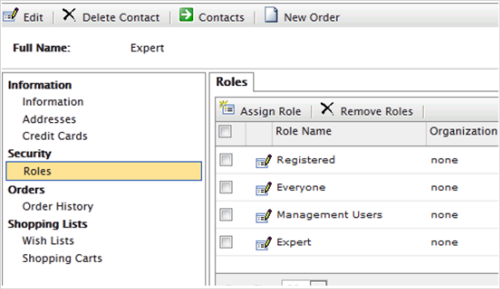
Related Information
Download and install the site, and have look around. Please send me any feedback you have on the sample site, including ideas for future releases.
