Comments for content
In the next release of CMS UI (version 11.14.0), we will be releasing what I believe is a long awaited feature, comments for content. Up until now it has only been possible to comment on content in the project overview, which requires the content to be part of a project. With the new update, users will be able to comment on any content from edit mode so they can see the content at the same time as they are commenting.
A quick overview
There is a new button added to the menu in edit mode which allows users to toggle the comments pane.

When toggled on, the comments pane will appear next to the content being edited and it will display all comments and activities for the current version of the content.
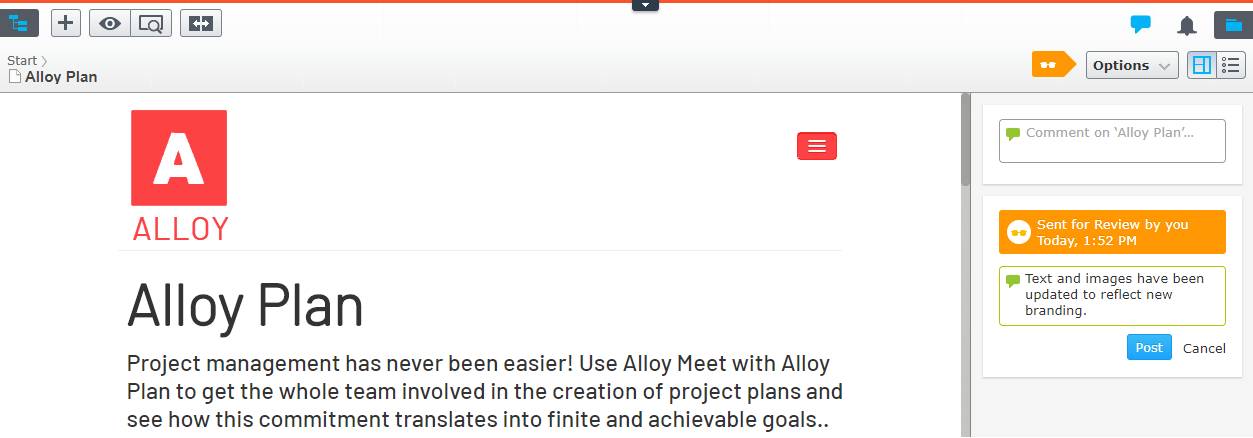
And as with comments in projects, it is possible to tag other users in the comment but using the @username syntax.
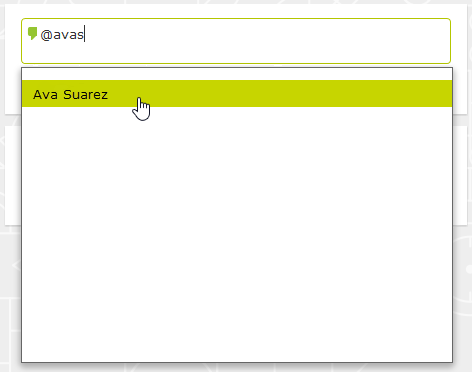
Important note
In this first version, the comments pane will only show activities and comment for the current version. This means that if a new draft is created, for example, then the comment associated with the published version will not be displayed. It is possible to see the draft for other version by using the version gadget.
This obviously has advantages and disadvantages depending on the workflow of the editor. We hope to iterate on this and in a future version add the possibility for users to filter comments for all versions or just the current version.

Comments