Scheduled Jobs Monitor Gadget
My first blog post ever, here it goes:
This is a gadget I’ve created for monitoring all scheduled jobs installed on the site. You can also execute jobs manually using this gadget.
This is the default view, a list of all scheduled jobs. The status-column indicates whether the job is currently running or not. I guess the rest of the columns speak for themselves.
This view is shown when the name of a scheduled job is clicked. The history will automatically update after the job is executed manually using the ‘Start Manually’ button.
This warning message will be displayed if the EPiServer Scheduler Service does not appear to be active. Please note that this message is displayed during application startups for a few moments sometimes.
As you may already have concluded, this is a very boring and uncool gadget. But very useful :)
Installation
- Download installer below
- Start EPiServer Deployment Center
- Choose to “Install a Module from a Compressed File” and follow the instructions. (Found under: Installed Products –> EPiServer CMS –> Version 6.0)
Enjoy!
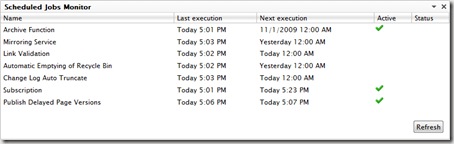
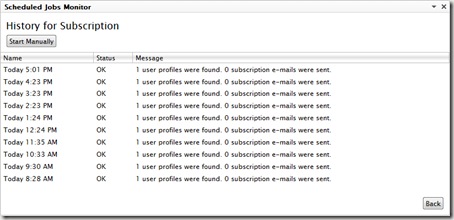
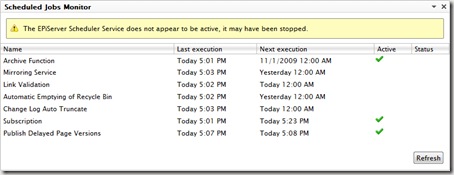

Comments