Introducing Alloy Demo Kit
Why another starter kit?
Hey folks, we have recently released a new Github repository called Alloy Demo Kit!
This is something we Solution Architects at EPiServer actually use for demos and POC purposes. It's based on the Alloy MVC Starter Site and you will find the familiar Alloy products here. However you will find this has its own extended content types and a whole host of additional features. Because everything is pre-set a demo can be set up within minutes. Alternatively, this can be the base site for a customised demo.
More than Alloy Tech
While the name implies the standard Alloy demo site, it goes beyond that with added functionality. There is also a new set of content, page and block types and a smorgasbord of Add-Ons! Oh and it works with EPiServer Find as its default search.
We've added certain things that we commonly get asked to demo, for instance there is a Carousel block item.
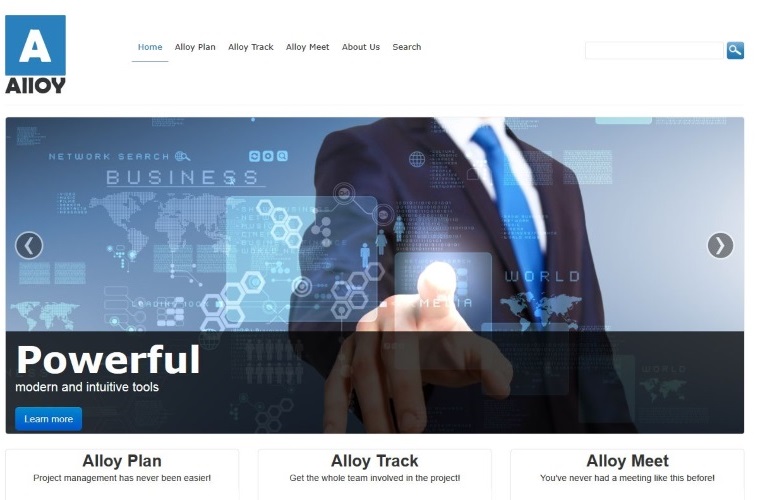
Inside you will also find the Blog types that Jacob Khan contributed a little while back.
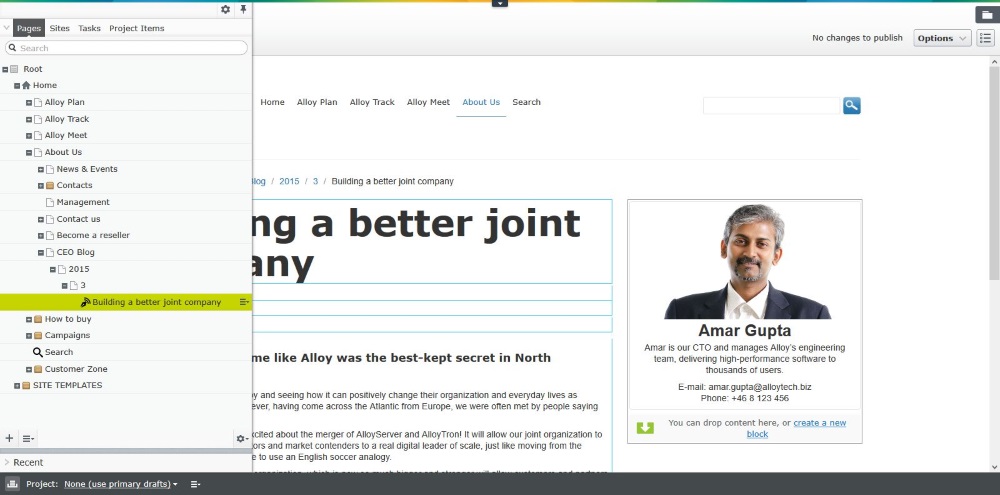
More code goodies are available including a RSS reader, custom CSS styling functionality, a Social feed block and even an Apple Watch display channel.

Pre-installed Add-Ons
The majority of Add-Ons you might demo are already included:
- Google Analytics
- Social Reach
- Content Collaboration
- Language Manager
- Live Monitor
- Tiny MCE Spellchecker
- Visitor Group Criteria Pack
- Menu Pin
- Marketing Automation Connector
- Site Attention
- Powerslice
All Add-Ons are installed and ready to go. Some will need configuring to your own account. Please refer to the release notes for instructions on setting these up.
Real world scenarios
There is already sample data ready in this solution so you can hit the ground running. Here's some of the things you will find.
- Appropriate security groups and permissions are set up and 3 user accounts added with different permissions
- Workflows (for Windows deployment) are pre-set for Press Releases and Products
- Predefined Visitor Groups
- Several additional languages and fallbacks
- Pre-set Content Collaboration conversations
- Mobile campaign in Projects
- Additional Forms
- Second site with site templates
For example, included is a Twitter Visitor Group, which gets activated from incoming Twitter traffic. The home page has a personalised social block showing a Twitter feed if you are in this group.
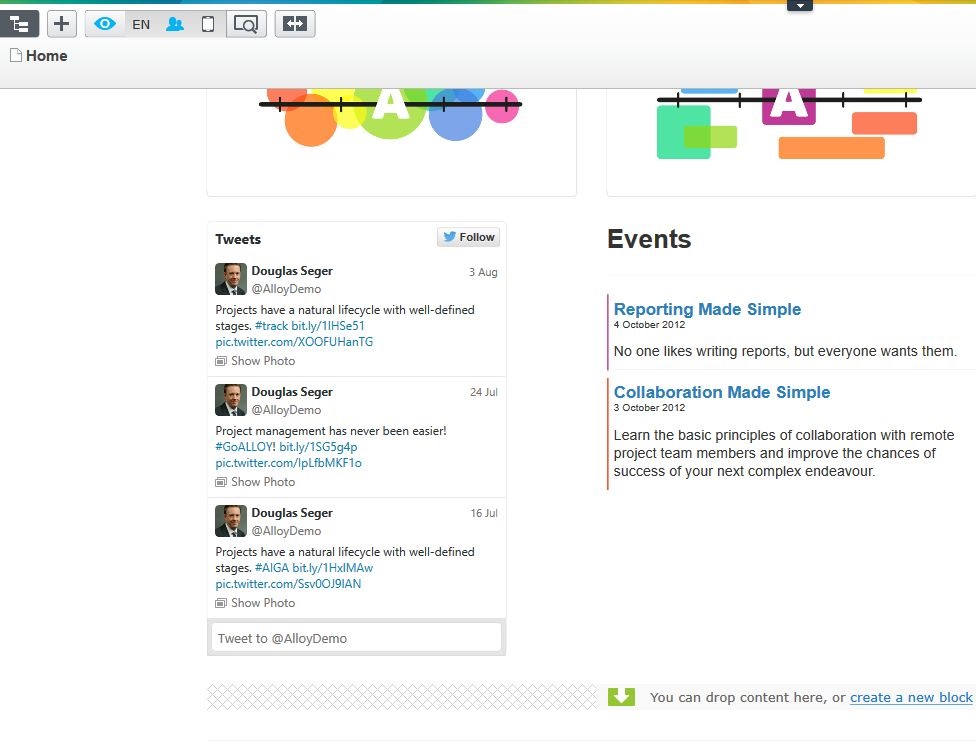
Now get your hands on it
The intention is you can clone the repository, update it to your settings, modify some content to tailor to your client's demo and then you can showcase the latest functionality. When you download the source you will find a Release notes for the latest version which guides you through configuration.
We would advise making sure any code or features you intend to re-use have appropriate security, logging, caching, scaling and performance testing and improvements made. As the name mentions this is a Demo Kit and while you may find some of the code useful this isn't a production ready system.
We use this on an on-going basis so will keep it updated regularly with the latest updates to the CMS.
Of course we are happy for developers to Fork this and make their own changes. We'd be even happier if the developer community decided to contribute some cool features back.

Comments