Dynamic data store Search/Performance Gadget
Have you ever wanted to search for data in the dynamic data store (DDS) by writing plain text in admin mode, or have you ever wondered how the SQL looks like when querying for data through “LINQ to DDS”? A new gadget makes it possible to both search in the DDS, and look at the generated SQL.
Search by LINQ
Cristian Libardo has earlier created a great gadget for browsing in the DDS. I have now created another gadget, that makes it possible to write LINQ-queries in a text area, and then execute the query on the server.
When a user writes a query and runs it in the new gadget, the result will be sent back to the client together with the generated SQL-query. During execution, a stop watch will be used to indicate how long it takes to generate the SQL-query, and how long time it takes to execute the whole LINQ-query and receive the result.
With this in mind, the gadget can be used for several purposes. I have started to use the gadget myself to look at the generated SQL-queries (a lot simpler than using the SQL profiler) and how long it takes to generate the SQL-query. Others may find it more useful for it’s search functionality.
The gadget supports both property bag queries, and strongly typed queries.
Install the gadget
Download the zip file and copy the module to the site you want to use the gadget in. Then copy the two (2) dll:s in the bin folder to the bin-folder of the site.
At last, the gadget in the web.config under poblicModules:
<publicModules rootPath="~/modules/" autoDiscovery="Minimal"><add name="EPiServer.CodeSamples.DdsSearch.Gadget"><assemblies><add assembly="EPiServer.CodeSamples.DdsSearch.Gadget"/></assemblies></add></publicModules>

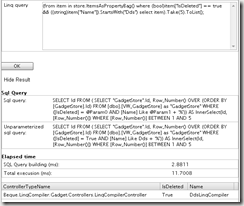
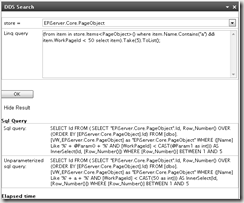

Comments