Automatic landing page in Quicksilver using the search provider system
My last blog post was an overview over “automatic landing pages”. This blog post will show how we can implement this on Quicksilver, using the search provider system. We will change the current facet navigation in Quicksilver to instead use url-based facet navigation.
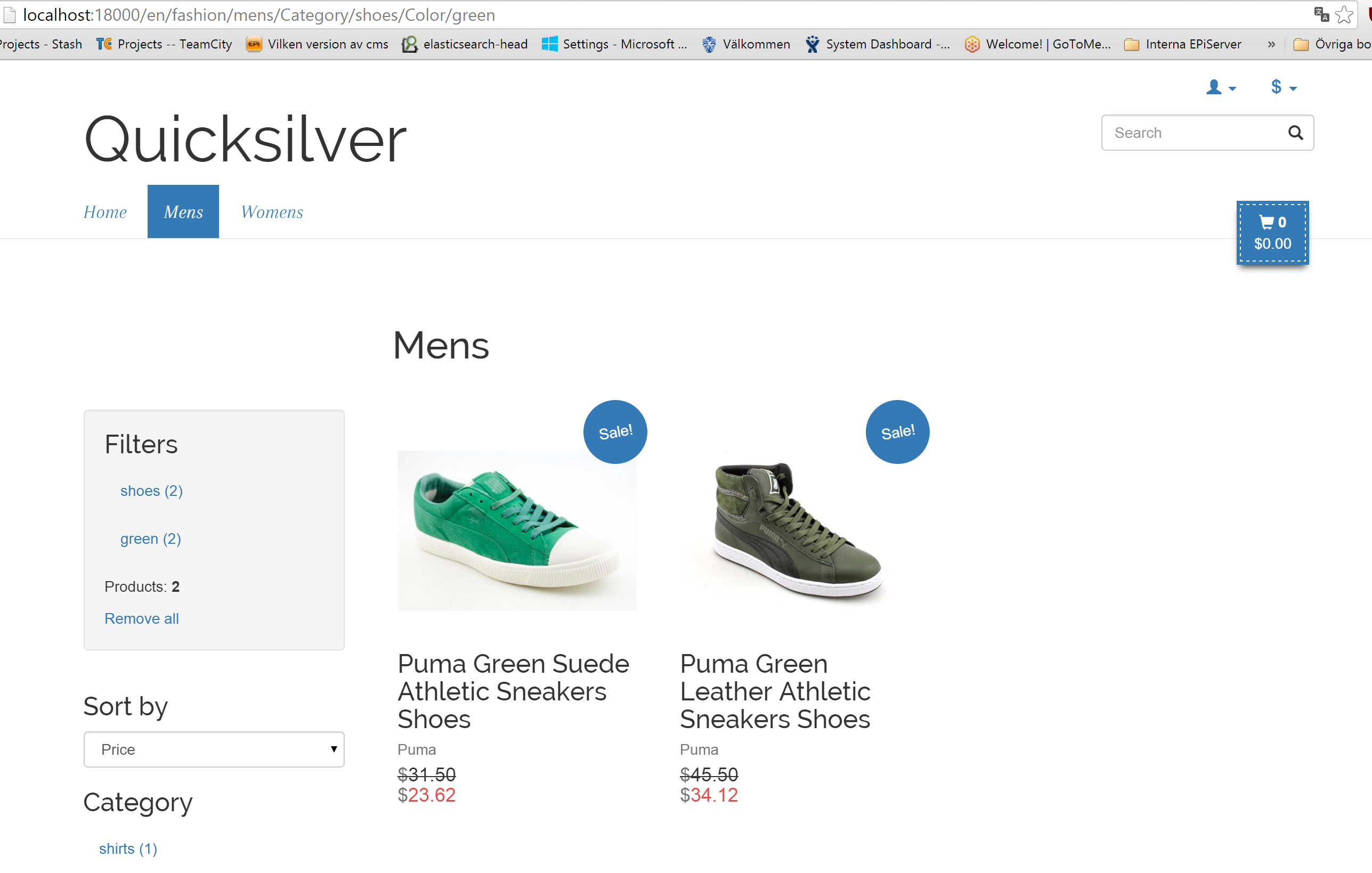 '
'
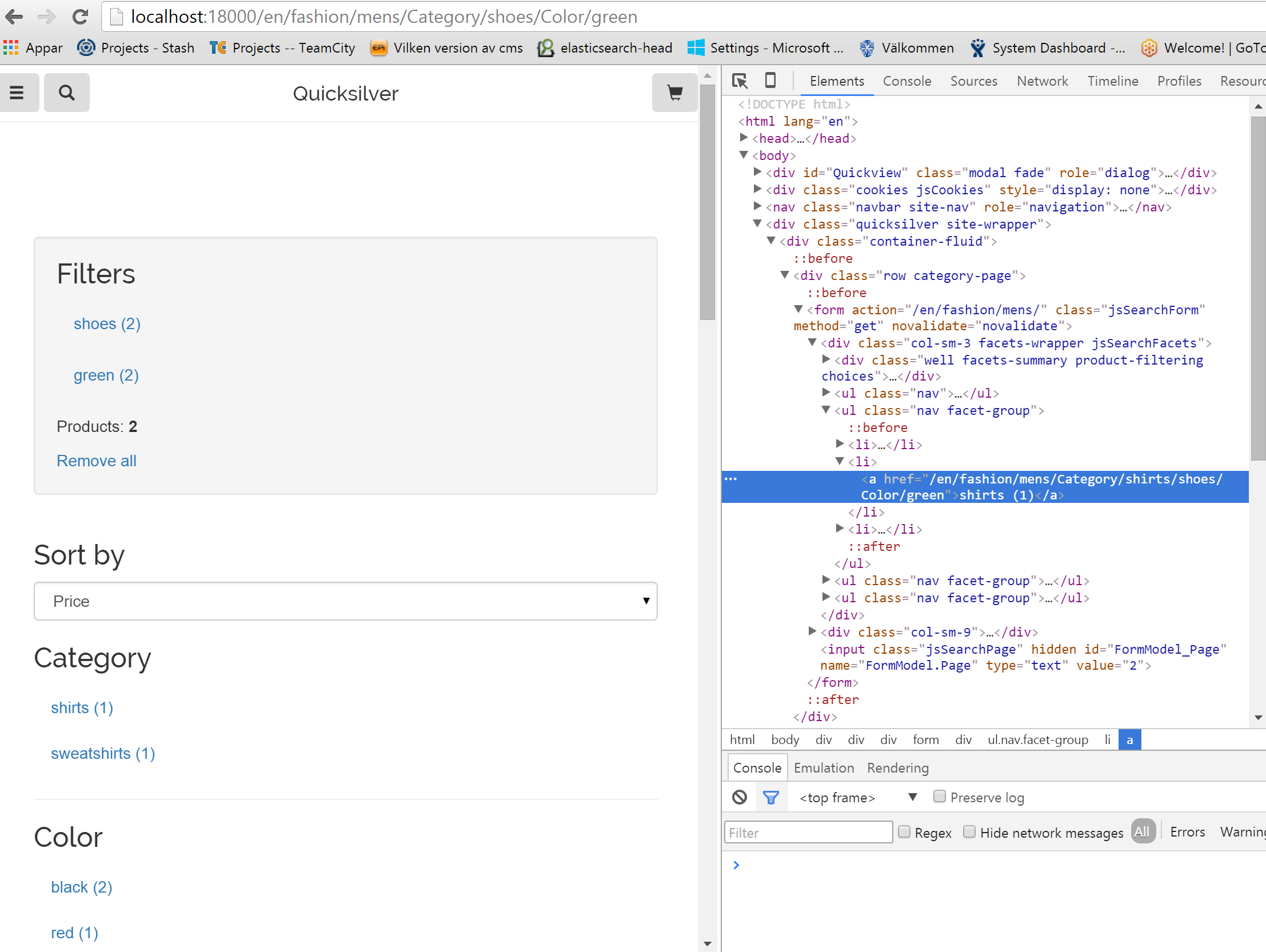
Hackday project
This is a hackday project, which was very quickly developed. There is alot of improvement possibilities that I see now directly when I'm writing this blog post. You can easily take the code and prettify it.
Adding nuget package or copy files from github
We will start with adding the nuget package “brilliantcut.automaticlandingpage” to quicksilver. The easiest way to install the packages are to create a new package source in visual studio that points to "http://nuget.jobe.employee.episerver.com/" (https://docs.nuget.org/consume/Package-Manager-Dialog). Now it's possible to install the packages by writing "install-package brilliantcut.automaticlandingpage" in the "Package manager console".
Another alternative to install the nuget package is to copy the c# classes from github: https://github.com/jonasbergqvist/BrilliantCut.AutomaticLandingPage
Now we have some nice classes that we can use to change the current facet navigation on the site.
Disable the default partial route
We will disable the default partial route in “SiteInitialization.cs”. The following line should be removed in the class: CatalogRouteHelper.MapDefaultHierarchialRouter(RouteTable.Routes, false);
New feature folder
Create a new folder under the “Features” folder called “AutomaticLandingPage”.
Configurable module
Create a new configurable module by creating a new class that implements “IConfigurableModule” in the new folder. Set a module dependency to the site initialization by adding the following attribute on the class: [ModuleDependency(typeof(SiteInitialization))].
We will now add a new partial route using the service “CatalogContentRouteRegistration” in “BrilliantCut.AutomatedLandingPage”. Add the following line in the initialization method: context.Locate.Advanced.GetInstance<CatalogContentRouteRegistration>().RegisterDefaultRoute();
Let the “ConfigureContainer” method be empty for now. We will come back to this soon.
[ModuleDependency(typeof(SiteInitialization))]
public class AutomaticLandingPageInitializationModule : IConfigurableModule
{
public void ConfigureContainer(ServiceConfigurationContext context)
{
}
public void Initialize(InitializationEngine context)
{
context.Locate.Advanced.GetInstance<CatalogContentRouteRegistration>().RegisterDefaultRoute();
}
public void Uninitialize(InitializationEngine context)
{
}
}New FilterOptionFormModelBinder implementation
The default FilterOptionFormModelBinder in Quicksilver needs to be overridden to make the automated landing page work. We will create a class called “AutomaticLandingPageFilterOptionFormModelBinder”, which will get the values caught in the partial route, and add those to the FilterOptionFormModel:
public class AutomaticLandingPageFilterOptionFormModelBinder : FilterOptionFormModelBinder
{
private readonly DefaultModelBinder _defaultModelBinder;
private readonly IContentLoader _contentLoader;
public AutomaticLandingPageFilterOptionFormModelBinder(IContentLoader contentLoader, LocalizationService localizationService, Func<CultureInfo> preferredCulture, DefaultModelBinder defaultModelBinder)
: base(contentLoader, localizationService, preferredCulture)
{
_defaultModelBinder = defaultModelBinder;
_contentLoader = contentLoader;
}
public override object BindModel(ControllerContext controllerContext, ModelBindingContext bindingContext)
{
var model = (FilterOptionFormModel)_defaultModelBinder.BindModel(controllerContext, bindingContext);
if (model == null)
{
return model;
}
AddFacets(controllerContext, model);
var contentLink = controllerContext.RequestContext.GetContentLink();
IContent content = null;
if (!ContentReference.IsNullOrEmpty(contentLink))
{
content = _contentLoader.Get<IContent>(contentLink);
}
var query = controllerContext.HttpContext.Request.QueryString["q"];
var sort = controllerContext.HttpContext.Request.QueryString["sort"];
SetupModel(model, query, sort, null, content);
return model;
}
private static void AddFacets(ControllerContext controllerContext, FilterOptionFormModel model)
{
var routeFacets = controllerContext.RouteData.Values[FacetUrlService.RouteFacets] as ConcurrentDictionary<RouteFacetModel, HashSet<object>>;
if (routeFacets != null)
{
model.FacetGroups = new List<FacetGroupOption>();
foreach (var routeFacet in routeFacets.Keys)
{
var facetGroupOption = new FacetGroupOption
{
GroupName = routeFacet.FacetName,
GroupFieldName = routeFacet.FacetPath,
Facets = new List<FacetOption>()
};
foreach (var facetValue in routeFacets[routeFacet].Select(x => x.ToString()))
{
facetGroupOption.Facets.Add(new FacetOption
{
Name = facetValue,
Key = facetValue,
Selected = true
});
}
model.FacetGroups.Add(facetGroupOption);
}
}
}
}Update Configurable module
The configurable module can now be updated to set the “AutomaticLandingPageFilterOptionFormModelBinder” as the implementation for “FilterOptionFormModelBinder”:
[ModuleDependency(typeof(SiteInitialization))]
public class AutomaticLandingPageInitializationModule : IConfigurableModule
{
public void ConfigureContainer(ServiceConfigurationContext context)
{
context.Container.Configure(c => c.For<FilterOptionFormModelBinder>().Use<AutomaticLandingPageFilterOptionFormModelBinder>());
}
public void Initialize(InitializationEngine context)
{
context.Locate.Advanced.GetInstance<CatalogContentRouteRegistration>().RegisterDefaultRoute();
}
public void Uninitialize(InitializationEngine context)
{
}
}_Facet.cshtml
We need to make changes to _Facet.cshtml to use the HtmlHelper in BrilliantCut.AutomaticLandingPage. The following line can be used in the <li> tags:
<a href="@Html.FacetContentUrl(ViewContext.RequestContext.GetRoutedData<CatalogContentBase>(), typeof(string).FullName, facetGroup.GroupFieldName, facetGroup.GroupName, facet.Key)">@facet.Key (@facet.Count)</a>The whole file:
@using System.Web.Mvc.Html
@using BrilliantCut.AutomaticLandingPage
@using EPiServer.Commerce.Catalog.ContentTypes
@using EPiServer.Shell.Web.Mvc.Html
@using EPiServer.Web.Routing
@model EPiServer.Reference.Commerce.Site.Features.Search.Models.FilterOptionFormModel
@{
Layout = null;
}
<div class="col-sm-3 facets-wrapper jsSearchFacets">
@if (Model.FacetGroups.Any(x => x.Facets.Any(y => y.Selected)))
{
<div class="well facets-summary product-filtering choices">
<h3>@Html.Translate("/Category/Filters")</h3>
<ul class="nav">
@for (var i = 0; i < Model.FacetGroups.Count; i++)
{
var facetGroup = Model.FacetGroups[i];
for (var j = 0; j < facetGroup.Facets.Count; j++)
{
var facet = facetGroup.Facets[j];
if (!facet.Selected)
{
continue;
}
<li class="facet-active">
<a href="@Html.FacetContentUrl(ViewContext.RequestContext.GetRoutedData<CatalogContentBase>(), typeof(string).FullName, facetGroup.GroupFieldName, facetGroup.GroupName, facet.Key)">@facet.Key (@facet.Count)</a>
</li>
}
}
<li class="facets-amount">
@Html.Translate("/Facet/Choices") <strong>@Model.TotalCount</strong>
</li>
</ul>
<a href="@Html.ContentUrl(ViewContext.RequestContext.GetRoutedData<CatalogContentBase>())">Remove all</a>
</div>
}
<ul class="nav">
<li>
<h3>@Html.Translate("/Category/SortBy")</h3>
@Html.DropDownList("FormModel.Sort", Model.Sorting, new { @class = "form-control jsSearchSort" })<br />
</li>
</ul>
@for (var i = 0; i < Model.FacetGroups.Count; i++)
{
var facetGroup = Model.FacetGroups[i];
<ul class="nav facet-group">
<li>
<h3>@facetGroup.GroupName</h3>
@Html.TextBox(string.Format("FormModel.FacetGroups[{0}].GroupFieldName", i), facetGroup.GroupFieldName, new { @hidden = "true" })
</li>
@for (var j = 0; j < facetGroup.Facets.Count; j++)
{
var facet = facetGroup.Facets[j];
if (facet.Selected)
{
continue;
}
<li>
<a href="@Html.FacetContentUrl(ViewContext.RequestContext.GetRoutedData<CatalogContentBase>(), typeof(string).FullName, facetGroup.GroupFieldName, facetGroup.GroupName, facet.Key)">@facet.Key (@facet.Count)</a>
</li>
}
</ul>
}
</div>The whole implementation
AutomaticLandingPageInitializationModule
[ModuleDependency(typeof(SiteInitialization))]
public class AutomaticLandingPageInitializationModule : IConfigurableModule
{
public void ConfigureContainer(ServiceConfigurationContext context)
{
context.Container.Configure(c => c.For<FilterOptionFormModelBinder>().Use<AutomaticLandingPageFilterOptionFormModelBinder>());
}
public void Initialize(InitializationEngine context)
{
context.Locate.Advanced.GetInstance<CatalogContentRouteRegistration>().RegisterDefaultRoute();
}
public void Uninitialize(InitializationEngine context)
{
}
}AutomaticLandingPageFilterOptionFormModelBinder
public class AutomaticLandingPageFilterOptionFormModelBinder : FilterOptionFormModelBinder
{
private readonly DefaultModelBinder _defaultModelBinder;
private readonly IContentLoader _contentLoader;
public AutomaticLandingPageFilterOptionFormModelBinder(IContentLoader contentLoader, LocalizationService localizationService, Func<CultureInfo> preferredCulture, DefaultModelBinder defaultModelBinder)
: base(contentLoader, localizationService, preferredCulture)
{
_defaultModelBinder = defaultModelBinder;
_contentLoader = contentLoader;
}
public override object BindModel(ControllerContext controllerContext, ModelBindingContext bindingContext)
{
var model = (FilterOptionFormModel)_defaultModelBinder.BindModel(controllerContext, bindingContext);
if (model == null)
{
return model;
}
AddFacets(controllerContext, model);
var contentLink = controllerContext.RequestContext.GetContentLink();
IContent content = null;
if (!ContentReference.IsNullOrEmpty(contentLink))
{
content = _contentLoader.Get<IContent>(contentLink);
}
var query = controllerContext.HttpContext.Request.QueryString["q"];
var sort = controllerContext.HttpContext.Request.QueryString["sort"];
SetupModel(model, query, sort, null, content);
return model;
}
private static void AddFacets(ControllerContext controllerContext, FilterOptionFormModel model)
{
var routeFacets = controllerContext.RouteData.Values[FacetUrlService.RouteFacets] as ConcurrentDictionary<RouteFacetModel, HashSet<object>>;
if (routeFacets != null)
{
model.FacetGroups = new List<FacetGroupOption>();
foreach (var routeFacet in routeFacets.Keys)
{
var facetGroupOption = new FacetGroupOption
{
GroupName = routeFacet.FacetName,
GroupFieldName = routeFacet.FacetPath,
Facets = new List<FacetOption>()
};
foreach (var facetValue in routeFacets[routeFacet].Select(x => x.ToString()))
{
facetGroupOption.Facets.Add(new FacetOption
{
Name = facetValue,
Key = facetValue,
Selected = true
});
}
model.FacetGroups.Add(facetGroupOption);
}
}
}
}_Facet.cshtml
@using System.Web.Mvc.Html
@using BrilliantCut.AutomaticLandingPage
@using EPiServer.Commerce.Catalog.ContentTypes
@using EPiServer.Shell.Web.Mvc.Html
@using EPiServer.Web.Routing
@model EPiServer.Reference.Commerce.Site.Features.Search.Models.FilterOptionFormModel
@{
Layout = null;
}
<div class="col-sm-3 facets-wrapper jsSearchFacets">
@if (Model.FacetGroups.Any(x => x.Facets.Any(y => y.Selected)))
{
<div class="well facets-summary product-filtering choices">
<h3>@Html.Translate("/Category/Filters")</h3>
<ul class="nav">
@for (var i = 0; i < Model.FacetGroups.Count; i++)
{
var facetGroup = Model.FacetGroups[i];
for (var j = 0; j < facetGroup.Facets.Count; j++)
{
var facet = facetGroup.Facets[j];
if (!facet.Selected)
{
continue;
}
<li class="facet-active">
<a href="@Html.FacetContentUrl(ViewContext.RequestContext.GetRoutedData<CatalogContentBase>(), typeof(string).FullName, facetGroup.GroupFieldName, facetGroup.GroupName, facet.Key)">@facet.Key (@facet.Count)</a>
</li>
}
}
<li class="facets-amount">
@Html.Translate("/Facet/Choices") <strong>@Model.TotalCount</strong>
</li>
</ul>
<a href="@Html.ContentUrl(ViewContext.RequestContext.GetRoutedData<CatalogContentBase>())">Remove all</a>
</div>
}
<ul class="nav">
<li>
<h3>@Html.Translate("/Category/SortBy")</h3>
@Html.DropDownList("FormModel.Sort", Model.Sorting, new { @class = "form-control jsSearchSort" })<br />
</li>
</ul>
@for (var i = 0; i < Model.FacetGroups.Count; i++)
{
var facetGroup = Model.FacetGroups[i];
<ul class="nav facet-group">
<li>
<h3>@facetGroup.GroupName</h3>
@Html.TextBox(string.Format("FormModel.FacetGroups[{0}].GroupFieldName", i), facetGroup.GroupFieldName, new { @hidden = "true" })
</li>
@for (var j = 0; j < facetGroup.Facets.Count; j++)
{
var facet = facetGroup.Facets[j];
if (facet.Selected)
{
continue;
}
<li>
<a href="@Html.FacetContentUrl(ViewContext.RequestContext.GetRoutedData<CatalogContentBase>(), typeof(string).FullName, facetGroup.GroupFieldName, facetGroup.GroupName, facet.Key)">@facet.Key (@facet.Count)</a>
</li>
}
</ul>
}
</div> 
Comments