Content Approvals Require comments for Decline and Approve
This is the last feature in Content Approvals before we remove the Beta tag and make it public.
This feature allows administrators to configure an Approval Definition with require comments on Approve and/or Decline.
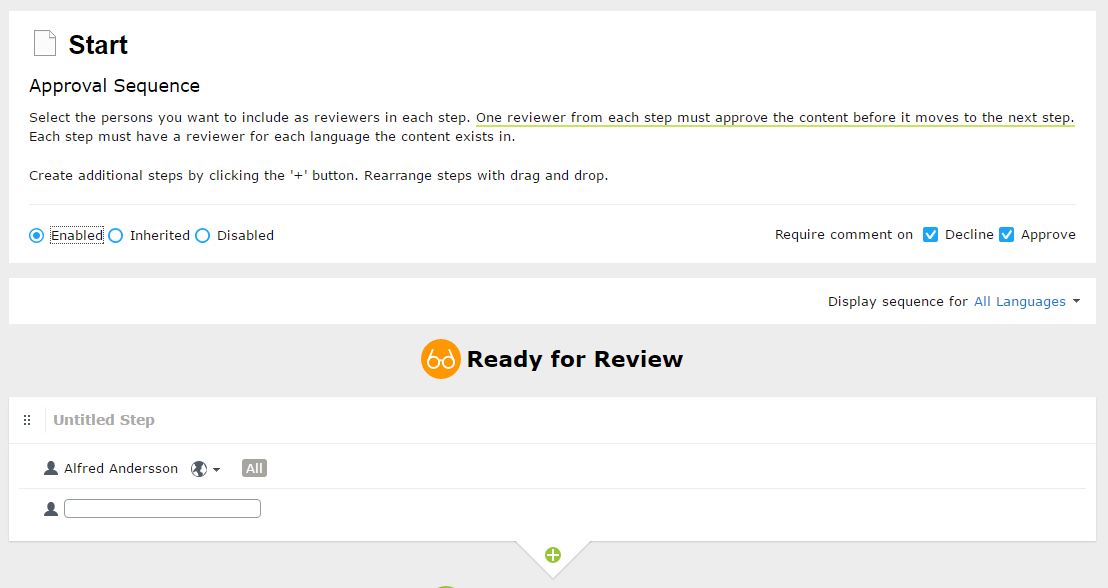
Once this is configured then a reviewer must enter a comment while approving/declining. 
The entered comment is captured and will be used in Approval Notifications. The Approval Notification email is also changed a little bit in order to present clearly about what has happened and the comment.
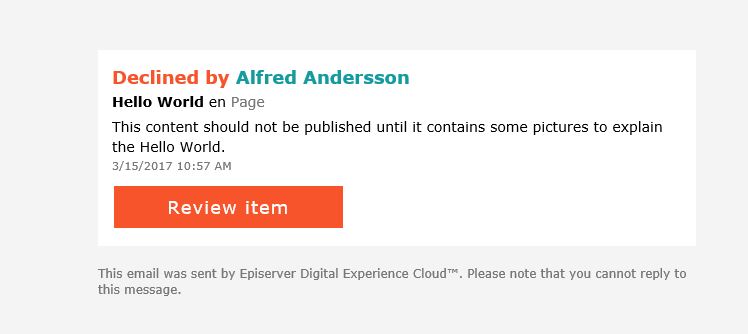
The logged in user will get the same notification instantly with approve/decline comment. 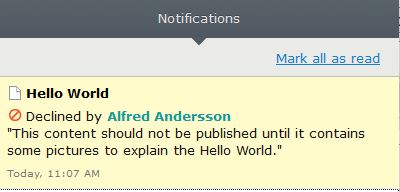
If the item is the part of the project, the captured comment can be seen in item's activity feed in Project overview. 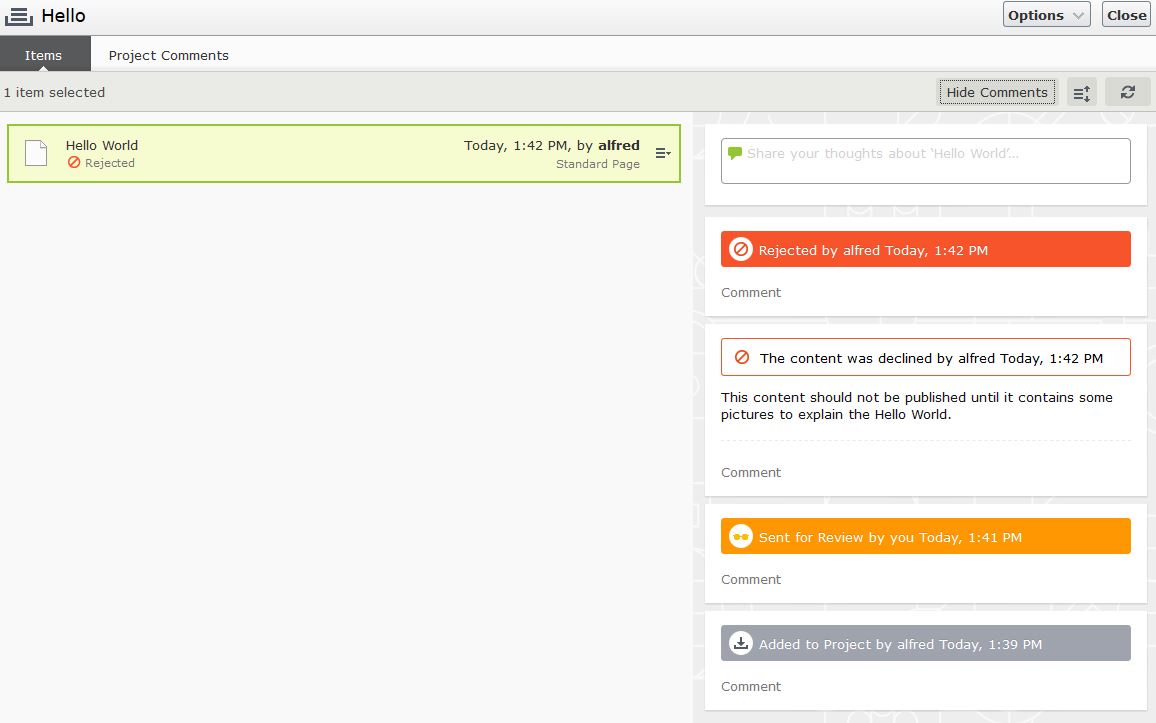
All the comments captured during approve/captured will also be part of the Change log.
There is only one constraint with this release that if the item is not part of the project, then there is no other view/screen where editor can see the comments except the User and Email Notification.

Comments