Experimentation strategies with Optimizely: Web, Edge, and Feature Experimentation
Experimentation is a cornerstone of data-driven decision-making, and Optimizely offers multiple ways to run experiments across your digital experiences. Whether you are optimising a website, personalising a user journey, or testing new features, choosing the right experimentation strategy can have a significant impact on both user experience and performance.
In this post, we’ll explore three key experimentation approaches in Optimizely: Web Experimentation, Edge Experimentation, and Feature Experimentation—highlighting their strengths, trade-offs, and performance considerations.
Web Experimentation: Client-Side Testing
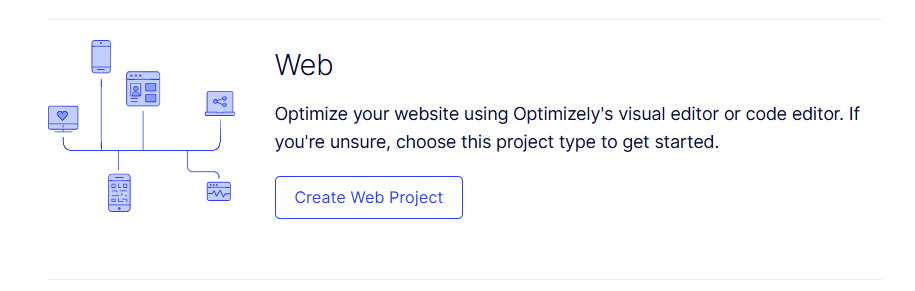
Optimizely Web Experimentation is the most commonly known form of A/B testing, where experiments are executed client-side via JavaScript. This means that changes are applied dynamically in the browser after the page has loaded.
Benefits of Web Experimentation
- Fast iteration: Non-technical teams (e.g. marketers, designers) can quickly create and deploy experiments without engineering support.
- Rich visual editing: The WYSIWYG editor enables easy modification of elements without touching code.
- Wide experimentation scope: Ideal for A/B testing landing pages, copy variations, UI elements, and other front-end components.
For more information, refer to the official Optimizely Web Experimentation documentation: Optimizely Web Experimentation Introduction
Performance considerations
- Flickering effect: Since changes are applied after the page loads, some users may briefly see the original content before the variation is applied.
- JavaScript overhead: As the number of experiments grow, the required JavaScript also increases, which may affect page load times.
- Execution time: Performance can vary depending on the complexity of the variation and network conditions.
Despite these considerations, Web Experimentation remains a powerful tool for non-technical teams looking to optimise experiences without needing backend development effort.
Edge Experimentation: Server-side, high-performance testing
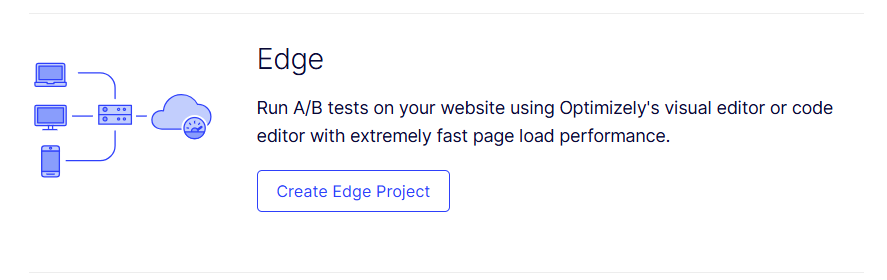
Edge Experimentation moves the execution of experiments from the browser to the edge layer, where content delivery happens closer to the user (e.g. via a CDN or middleware). This approach ensures experiments are applied before the page reaches the end user.
Benefits of Edge Experimentation
- Near-zero performance impact: Since variations are applied before the response reaches the client, there’s no flickering or delay.
- More reliable data: Eliminates client-side inconsistencies, ensuring accurate measurement of experiment results.
- Faster experimentation for global users: Leveraging CDNs and edge computing reduces latency, making experiences smoother for users worldwide.
For more information, refer to the official Optimizely Performance Edge documentation: Optimizely Performance Edge Overview
Use cases
Edge Experimentation is ideal for personalisation at scale, content experiments, and changes that impact performance-sensitive areas such as eCommerce checkout flows and high-traffic landing pages.
Feature Experimentation: Server-side testing for feature rollouts
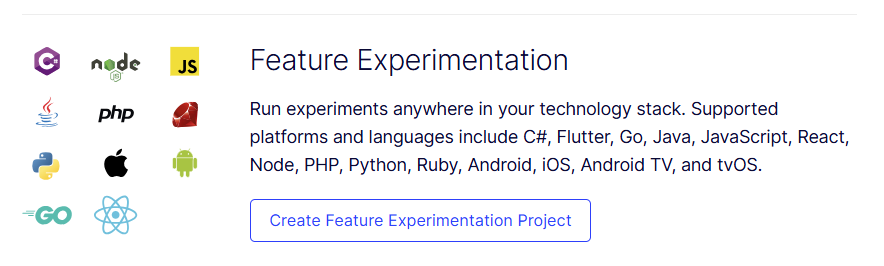
Feature Experimentation allows teams to test and control feature rollouts via feature flags at the server or middleware level. Unlike Web Experimentation, which focuses on front-end changes, this method is geared towards testing new functionalities before full deployment.
Benefits of Feature Experimentation
- No performance trade-offs: Since variations are applied server-side, users receive the final content without delay.
- Safe feature rollouts: Teams can progressively roll out features to a subset of users before full release.
- Deeper experimentation possibilities: Beyond UI tests, Feature Experimentation enables testing changes in logic, APIs, and infrastructure.
For more information, refer to the official Optimizely Feature Experimentation documentation: Optimizely Feature Experimentation Introduction
Use cases
This approach is perfect for testing new functionalities, backend optimizations, and product feature toggles while minimising risks.
Choosing the right experimentation strategy
When deciding between Web, Edge, and Feature Experimentation, consider the following:
|
Factor |
Web Experimentation |
Edge Experimentation |
Feature Experimentation |
|
Performance |
Can introduce flickering and JavaScript overhead |
Near-instant, no flickering |
No client-side impact |
|
Experiment Scope |
Front-end UI elements |
Content and UI changes at the edge layer |
Feature toggles, backend logic |
|
Execution Location |
Client-side (browser) |
CDN/Edge layer |
Server-side or middleware |
|
Implementation Effort |
Low (no engineering needed) |
Medium (requires setup) |
High (involves development) |
|
Best For |
Marketing, UI tweaks, messaging tests |
Performance-critical content changes |
Feature rollouts, backend logic experiments |
Final thoughts
Each experimentation approach in Optimizely has its place. Web Experimentation remains a powerful tool for marketers and teams that need agility, despite its minor performance trade-offs. Edge and Feature Experimentation, on the other hand, offer superior performance and scalability by shifting execution away from the client.
Ultimately, leveraging a combination of these approaches based on your goals, performance requirements, and team capabilities will lead to the most effective experimentation strategy.

Comments