New version of Visual Studio extension available
A few weeks ago we released an update to the Visual Studio extension to create new sites without using Deployment Center. With that update we made it possible to create new sites configured with all the required NuGet packages, much like how ASP.NET projects are working in Visual Studio.
Today we are releasing another update to include the Alloy demo sites in the Visual Studio extension, both the MVC and the WebForms version.
We combined the project templates to a single option in the “New Project” dialog to avoid having too many combinations and alternatives:
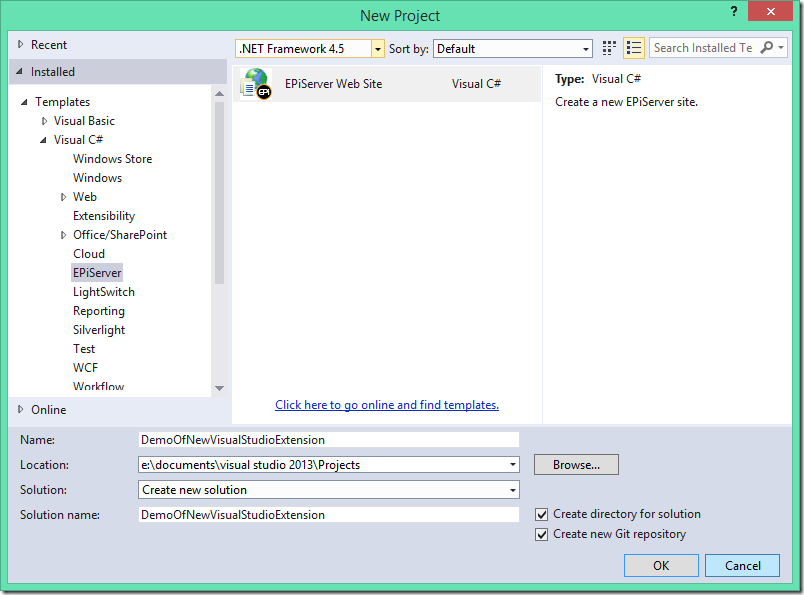
Instead we show an options dialog where you can select project templates, and a new option to add the built-in search capability (the EPiServer.Search NuGet package).
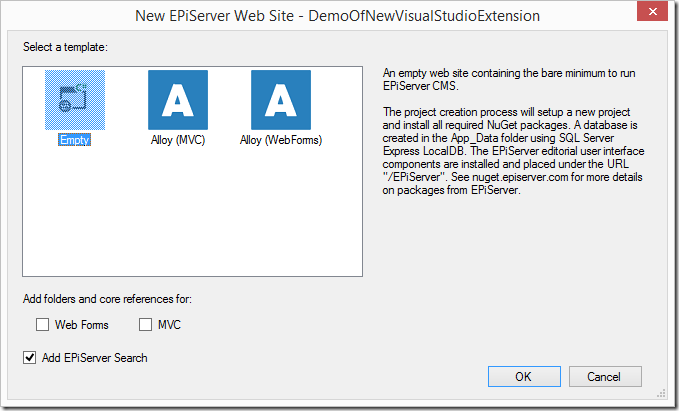
A nice aspect for sites created based on the Alloy templates is that you get custom namespaces which was not previously possible:
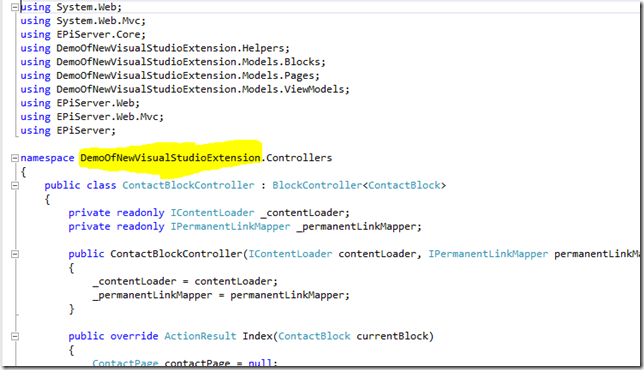
Another requested feature was the possibility to use some item templates in class libraries so we added that feature as well:
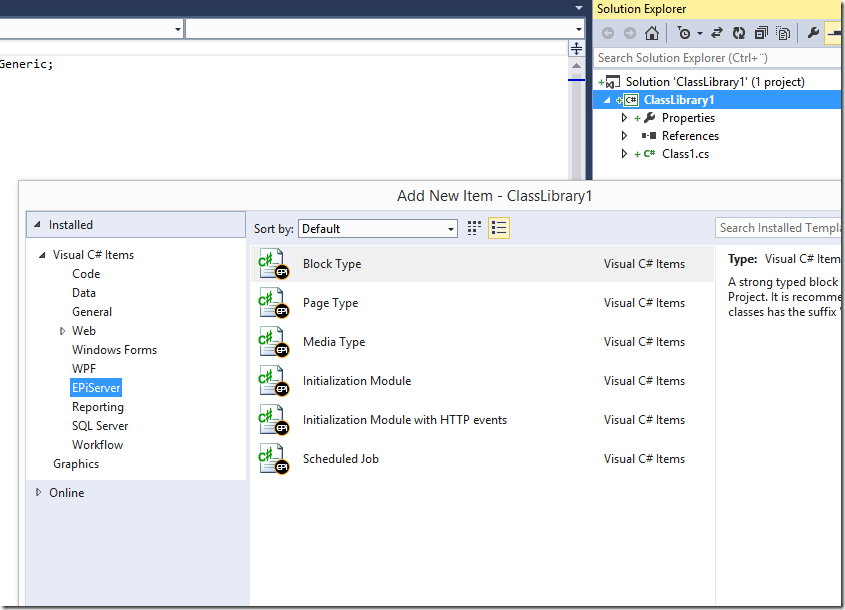
How do I download this update?
Under Tools –> “Extensions and updates” inside Visual Studio 2012 or 2013, search for “EPiServer” in the “Online”-section. Or the “Updates”-section if you already have it installed. As part of this release we are also in the process of updating the Getting Started guide and releasing an updated SDK. Release notes available on Visual Studio gallery.

Comments