Episerver Perform integration for Commerce [BETA]
Episerver Commerce 10.4 comes with new packages: Episerver.Recommendations and Episerver.Recommendation.Commerce. These packages allow integration between Episerver Commerce site and Episerver Perform service, and they can be installed from Episerver nuget feed: http://nuget.episerver.com/en/OtherPages/Package/?packageId=EPiServer.Recommendations.Commerce.
There are three parts of integration:
- Export product feed to let Episerver Perform knows about your catalog data and structure. This is done by a scheduled job, but you can customize the exported data in several ways.
- Track the behaviors of the customers when they visit your site, so Episerver Perform can determine the products which are most suitable to recommend.
- Show the recommendations to the customers, based on the data above.
The details of integration steps are documented here: http://world.episerver.com/documentation/developer-guides/commerce/personalization/recommendations-beta/
There is a demo implementation for Quicksilver, which can be downloaded from Github: https://github.com/episerver/Quicksilver
By default, the main flag ("episerver:RecommendationsSilentMode") is turned on (true). In this mode the trackings will not be sent and the recommendations will not be shown. Disabling this flag will enable the integration. Here's what it looks like on Quicksilver:
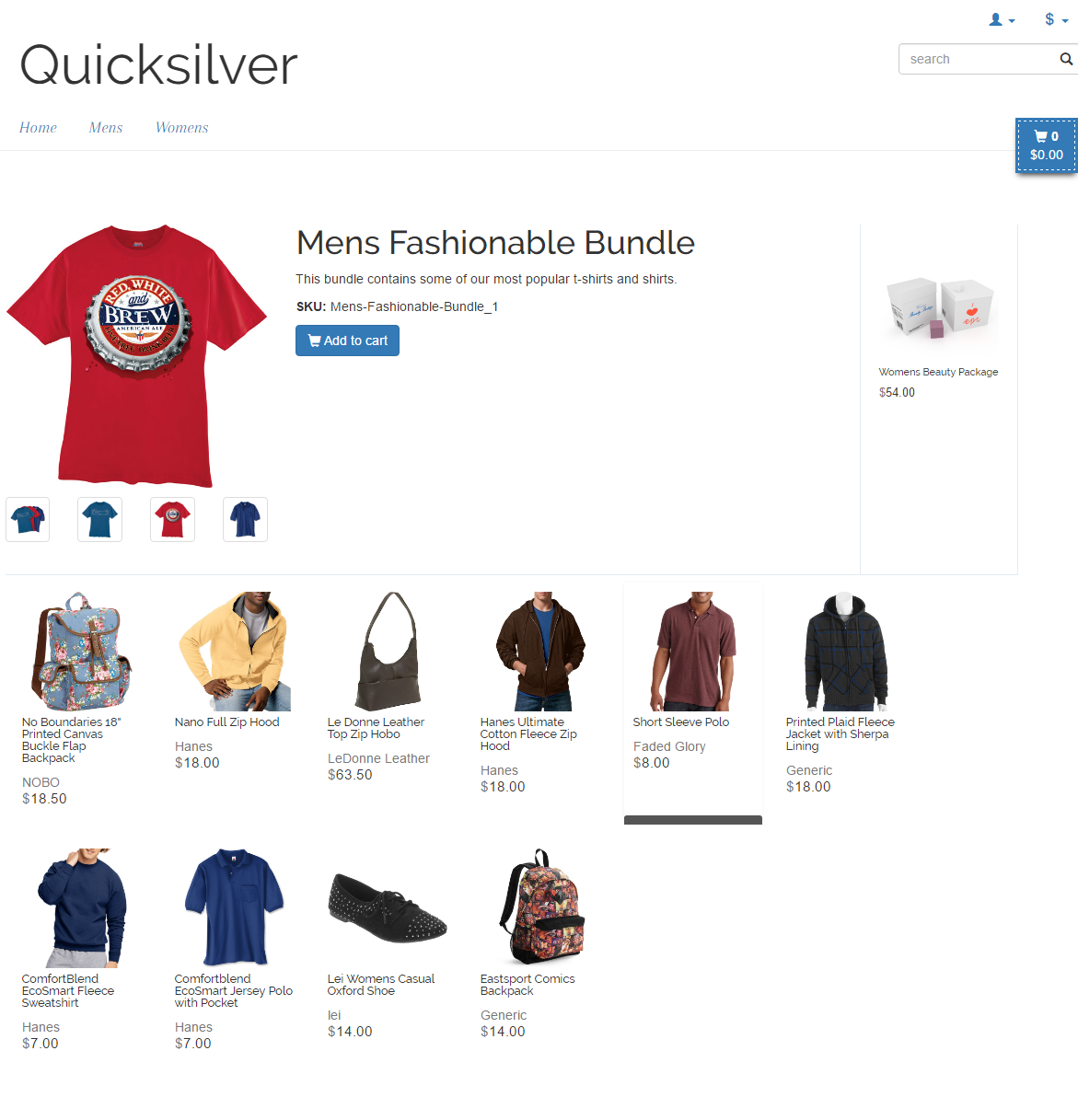
These packages are in BETA stages, which means their APIs are not yet final and can be changed without notice. We are continously working on this to add more features, bug fixes and improvements to the APIs. We also welcome the feedbacks on the packages so we can make even better product!

Comments