New version of EPiServer.Labs.BlockEnhancements (v0.2.0)
Last month we introduced the first version of the Block Enhancements add-on that was first introduced in https://world.episerver.com/blogs/grzegorz-wiechec/dates/2019/7/episerver-labs---block-enhancements/
It's a pleasure to announce that we have just released a new version v0.2.0 which contains a very useful improvement over v0.1.1 which we called Smart publish.
It is already available on our NuGet feed https://nuget.episerver.com/package/?id=EPiServer.Labs.BlockEnhancements
The code is Open Source and is available on github https://github.com/episerver/EPiServer.Labs.BlockEnhancements
We will really appreciate any kind of contributions: fixing bugs, issues in documentation, new features or translations, just let us know/create a ticket/PR if you want to help or have an idea about a potential improvement.
Previously, we had an extra command in the Global Menu which was called "Publish with local content items" which would analyze the "For This Page" folder and display a list of all local items and give the editor the ability to choose which ones to publish in a single operation.
There were two major issues with that approach:
- The list might contain blocks that were not used on the page (but for some reason present in the 'For This Page' folder).
- Only local blocks were displayed, shared blocks were skipped completely.
It looked like this:

And the command dialog:

After the update in version 0.2.0, the command is renamed:

And the new dialog will display much more information about the related content items:

As you can see, we are now able to traverse the dependency graph of each content item and let you publish all items in a single operation.
This is very useful in scenarios like the above where you have some kind of "Layout blocks" with nested Content Areas.
Combining that "Smart" aspect of the new command with an existing "Inline Edit" feature makes quite a powerful combination:
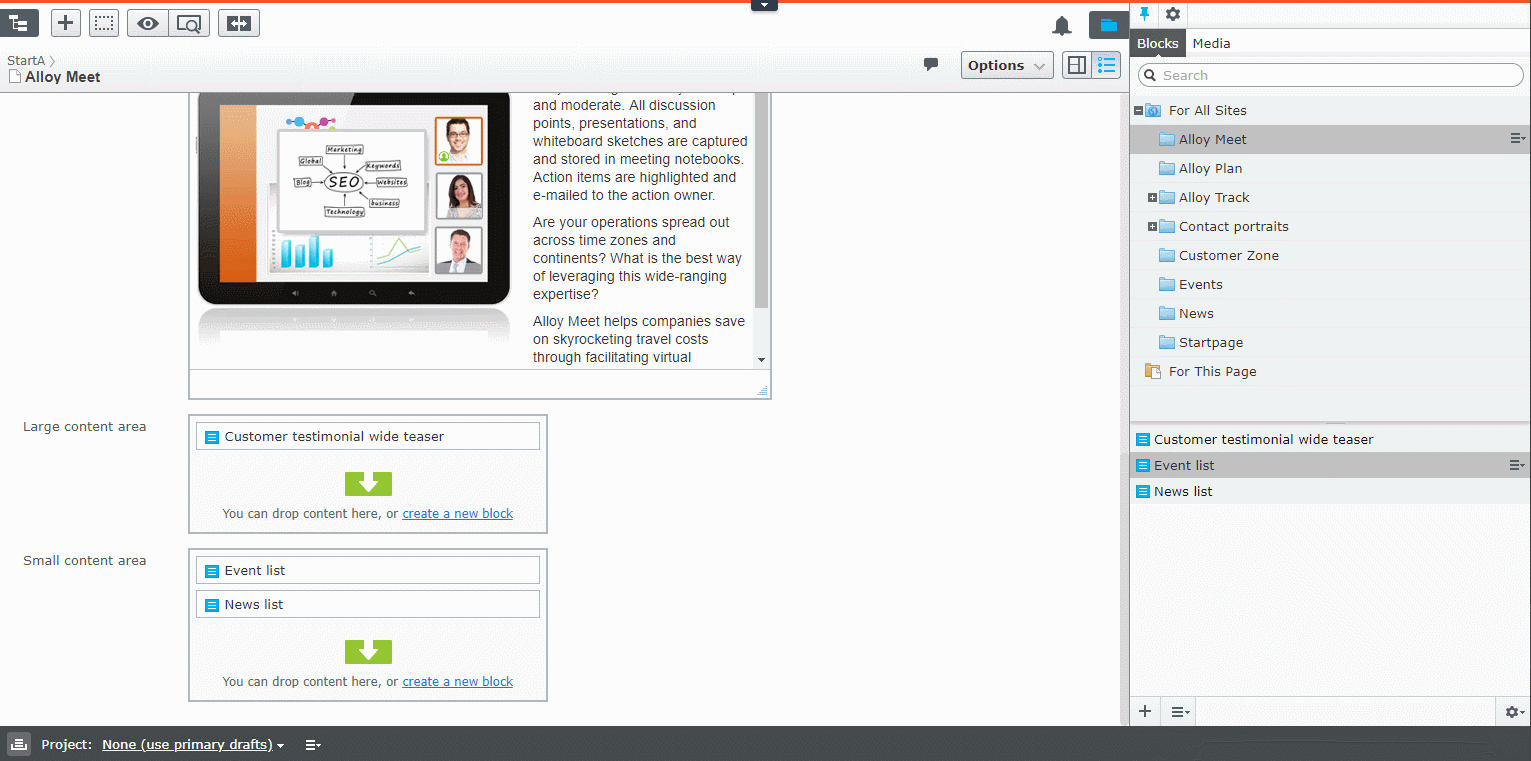
A more advanced scenario can look something like this:
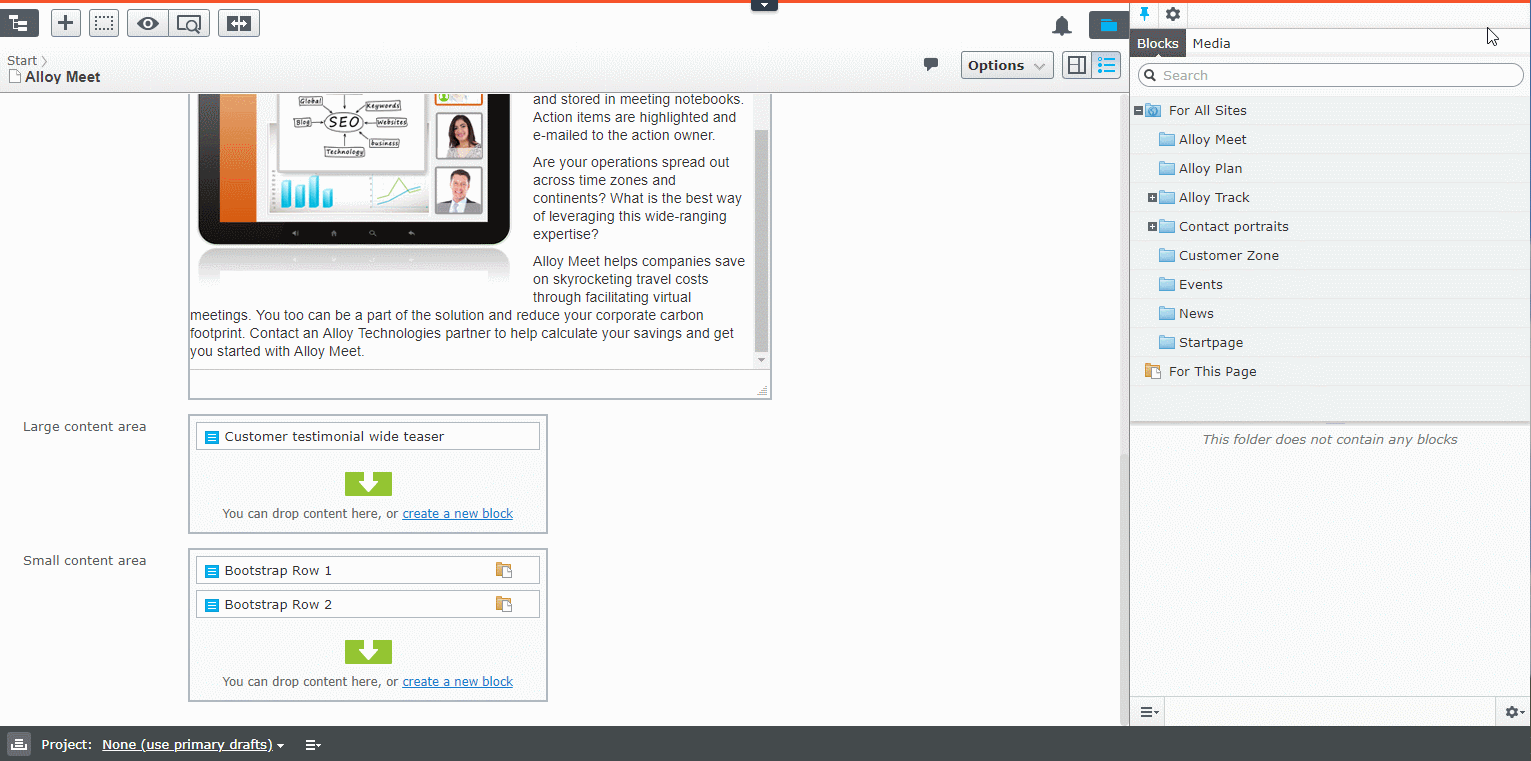
Of course, Content Area is not the only property that we support. In fact, all properties that implement the IReferenceMap (like ContentArea, LinkItemCollection, etc.) but also the TinyMCE rich text editor) will be included in the analysis and presented in the dialog.

Comments