Episerver full-text search module
Episerver full-text search module aka Standard Search Inspector
The last years I've set up and worked with several sites using Episerver full-text search. Episerver Search is like you might already know, a search engine delivered together with Episerver CMS without any extra costs. It is based on Lucene which gives it a powerful foundation.
Several of times I've had issues when customers wanted something extra like facets or want an explanation on how the relevance work.
For me it has been difficult to find good examples, good practices and/or blog posts about the search API. To solve this I've started to develop a module. I hope this can be a module that more people contribute to.
The goal is not to compete with Find. Find is still a better search engine with more functionality, and the search engine I recommend customers. But for different reasons some customers don't want Find.
At the moment the module only have two functions:
- A search inspector which shows indexed items as JSON objects. This gives us as developers a lot more control on which data that are indexed.
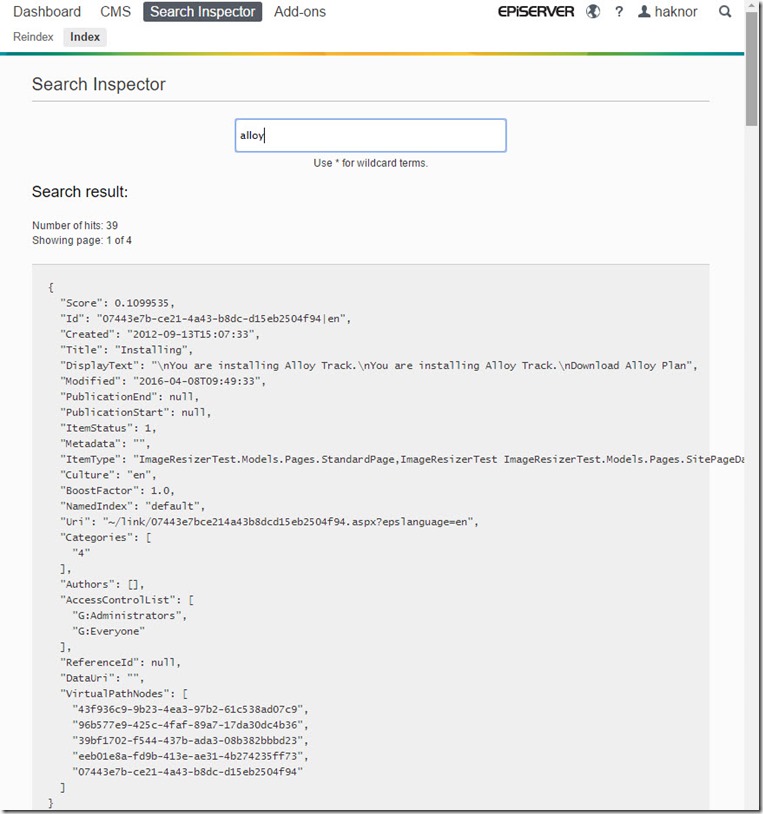
- A reindexing page. As several of us know, the reindex page is a hidden feature in Episerver which is a bit annoying. To be honest I visit my colleague Svein Aandahls blog post everytime I need the URL to the reindex-page. Sorry Svein, your visit numbers might go down.
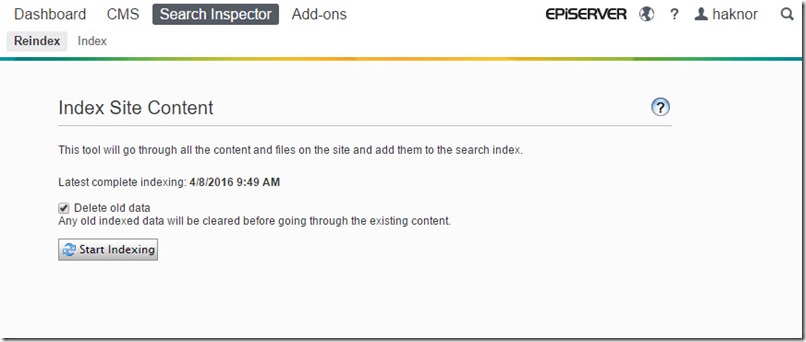
The module is available through Episervers nuget feed, http://nuget.episerver.com/en/OtherPages/Package/?packageId=Knowit.EPiModules.StandardSearchInspector
It is also added to Github, https://github.com/knowit/Knowit.EPiModules.StandardSearchInspector, where anyone may add pull requests. Please be brave and add features, that would be awesome!

Comments