Introducing Notifications in Content Approvals (Beta)
This feature was released as a Beta feature in CMS UI 10.3.0 and is still under development.
You can read more about how you enable Beta features in Fredrik Tjärnbergs blog post.
You can also read more about Content Approvals in my previous blog post.
Notifications require WebSockets and configuring your email server.
What are Notifications?
Notifications were released as public beta in CMS 9.4.0 and is used by CMS UI 9.4.0 to show notifications related to Projects. A notification is sent instantly to the recipient and shows up in the UI in the "bell icon". Any unread messages will later be emailed out to the user. In CMS 10.3.0, emails can also be sent out instantly instead of waiting for the Notification dispatcher scheduled job.
Notifications on Content Approval events
In CMS UI 10.3.0 notifications are also used to send Content Approval-related messages, and it uses the new instant emails as well.
In the screenshot below, Lina has received a notification that Alfred has sent a page to be reviewed, and she is one of the approvers that should approve or decline the change.
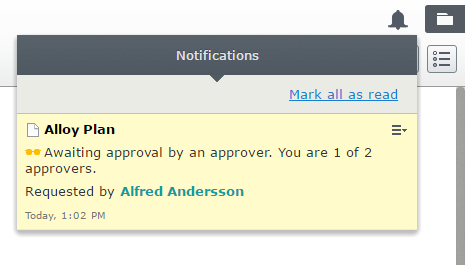
Lina also receives an email about this, as seen below.
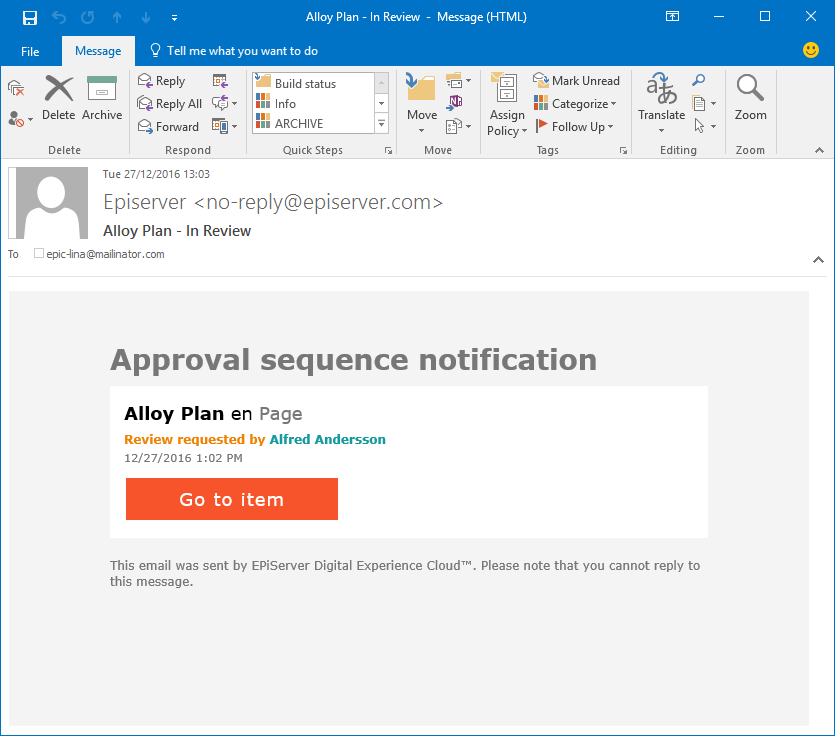
Lina decides to approve the changes and since this scenario only has one step, the page is now ready to be published. In the screenshot below, Alfred is notified about this.
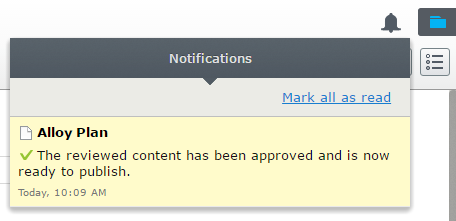
Notifications are sent when content is awaiting approval, has been approved, declined, or aborted. Those events are available on the ApprovalEngineEvents which can be hooked into.

Comments