PropertyList Changes Not Detected, Adding vs Updating
So here is a little nuance, that took me some time to figure out. I was programmatically updating a PropertyList but it never seemed to actually update.
Let’s take the following propertylist as an example:

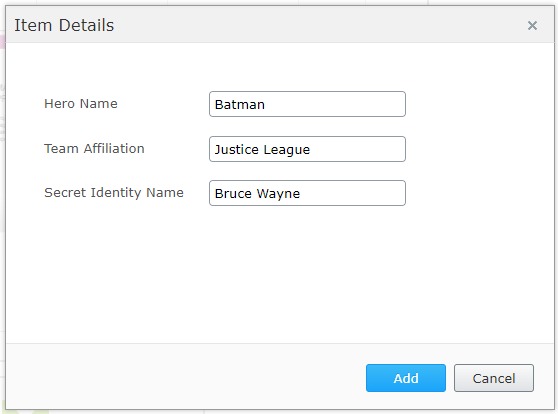
namespace PropertyListDemo.Models
{
public class Character
{
[Display(Name = "Hero Name")]
public string Name { get; set; }
[Display(Name = "Team Affiliation")]
public string Affiliation { get; set; }
[Display(Name = "Secret Identity Name")]
public string SecretIdentity { get; set; }
}
[PropertyDefinitionTypePlugIn]
public class CharacterListProperty : PropertyListBase<Character>
{
}
public class PropertyListBase<T> : PropertyList<T>
{
public PropertyListBase()
{
_objectSerializer = this._objectSerializerFactory.Service.GetSerializer("application/json");
}
private Injected<ObjectSerializerFactory> _objectSerializerFactory;
private IObjectSerializer _objectSerializer;
protected override T ParseItem(string value)
{
return _objectSerializer.Deserialize<T>(value);
}
public override PropertyData ParseToObject(string value)
{
ParseToSelf(value);
return this;
}
}
[EditorDescriptorRegistration(TargetType = typeof(IList<Character>))]
public class CharacterCollectionEditorDescriptor : CollectionEditorDescriptor<Character>
{
}
}
Adding to the propertylist worked as expected:
var standardPage = currentPage.CreateWritableClone() as StandardPage;
if (standardPage?.Heroes != null && standardPage.Heroes.Any())
{
standardPage.Heroes.Add(new Character()
{
Name = "Hulk",
Affiliation = "Avengers",
SecretIdentity = "Bruce Banner"
});
contentRepository.Save(standardPage, SaveAction.Publish, AccessLevel.NoAccess);
}
However, if instead of adding I was trying to update the propertylist:
var standardPage = currentPage.CreateWritableClone() as StandardPage;
if (standardPage?.Heroes != null && standardPage.Heroes.Any())
{
var match = standardPage.Heroes.FirstOrDefault(x => x.Name == "Superman");
if (match != null)
{
match.Name = "Iron Man";
match.Affiliation = "Avengers";
match.SecretIdentity = "Tony Stark";
}
contentRepository.Save(standardPage, SaveAction.Publish, AccessLevel.NoAccess);
}
It would act like it had saved but the data wouldn’t be any different.
After a lot of time Googling and debugging, I determined that there is a Boolean “IsModified” flag from the ContentData abstract class.
standardPage.Property["Heroes"].IsModified = true;This needs to be true when saving the page. When adding to the propertylist it is true, but when updating it is false, so it has to be manually set. So, an update followed by an add would work but update by itself doesn’t work.
So, it’s a good idea to go ahead and set the flag yourself before saving the page.
var standardPage = currentPage.CreateWritableClone() as StandardPage;
if (standardPage?.Heroes != null && standardPage.Heroes.Any())
{
var match = standardPage.Heroes.FirstOrDefault(x => x.Name == "Superman");
if (match != null)
{
match.Name = "Iron Man";
match.Affiliation = "Avengers";
match.SecretIdentity = "Tony Stark";
}
standardPage.Property["Heroes"].IsModified = true;
contentRepository.Save(standardPage, SaveAction.Publish, AccessLevel.NoAccess);
}

Comments