New ODP Connector For Customized Commerce
When you have both Customized Commerce and the ODP one core aim is to connect the data to the platform so that it can be used within the ODP for functions such as campaigns, reports and real time segmentation.
Although the ODP has a powerful API that allows you to interact with it, the standard approach in Optimizely has been to connect it using the ODP App for Commerce Cloud
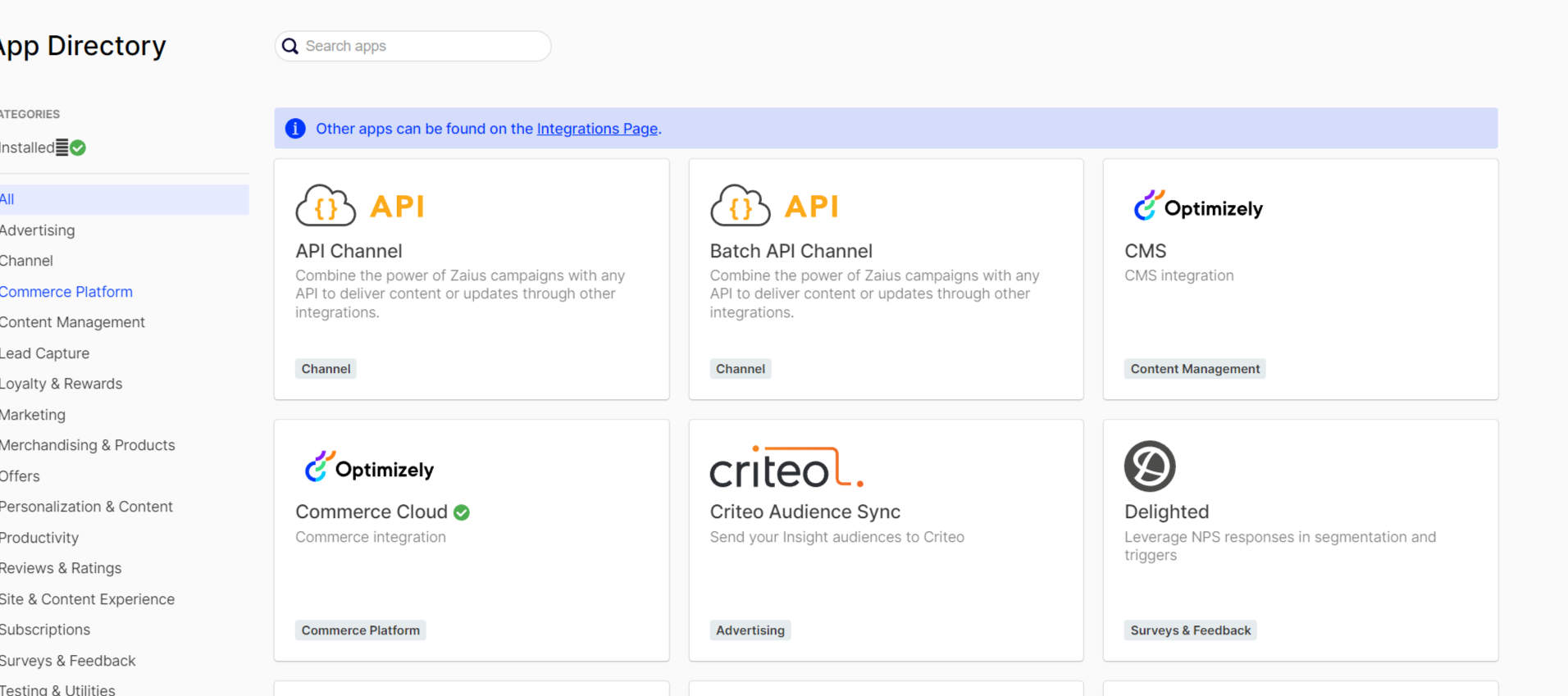
This connector pulls Products, Customers and Orders in to the ODP using the Service API package which needs installing in to your commerce solution. It then pulls the data at a frequency from Commerce in to the ODP platform at a specifically set regular interval. However this comes with a number of issues
- Problems with high volume of data in larger solutions
- Problems with combatibility with different versions of Service API
- Reliance on Optimizely managing it as an application for features and scheduler
- Import interval slow for use with real time segments
- Lack of ease to control syncing of custom attributes for customers/products
Alternate options have been to use custom code or third parter connectors to directly interact with the ODP via the API stack, however in Commere 14.13.1 there now comes an offical connector https://docs.developers.optimizely.com/customized-commerce/docs/integrate-commerce-and-odp
This connector has the following features
- Runs as a scheduled job which you can control the timings of
- Can push products, customers and orders
- Support for Products and Customer custom attributes by the us of an ICustomerCustomFieldsHandler / IProductCustomFieldsHandler (see the link for code example)
This is the first version and will be enhanced I'm sure but now give us a better option for offically connecting Customized Commerce and the ODP!

Comments