Episerver and ImageProcessor: New Crop addition and renaming of UI package
I wanted to see if the Image Cropper Property Editors could work with my ImageProcessor add-ons too. Turned out they did. Just had to make some small changes to using statements and url formatting and that was basically it. I have now added the functionality from the package (NuGet Package: ITMeric.ImageCrop, source: https://github.com/itMeric/ITMeric.ImageCrop) by Maciej Golis to the ImageProcessor add-on family. Thank you Maciej for creating this!
Because of this addition, I changed the ImageProcessor.Web.Episerver.UI package too. This has now been renamed to ImageProcessor.Web.Episerver.UI.Blocks. Along with the rename I added the CropProcessImageBlock to the package. This block basically has the same functionality as the ProcessImageBlock but uses the Image Cropper property editor for selecting and cropping the image at the same time
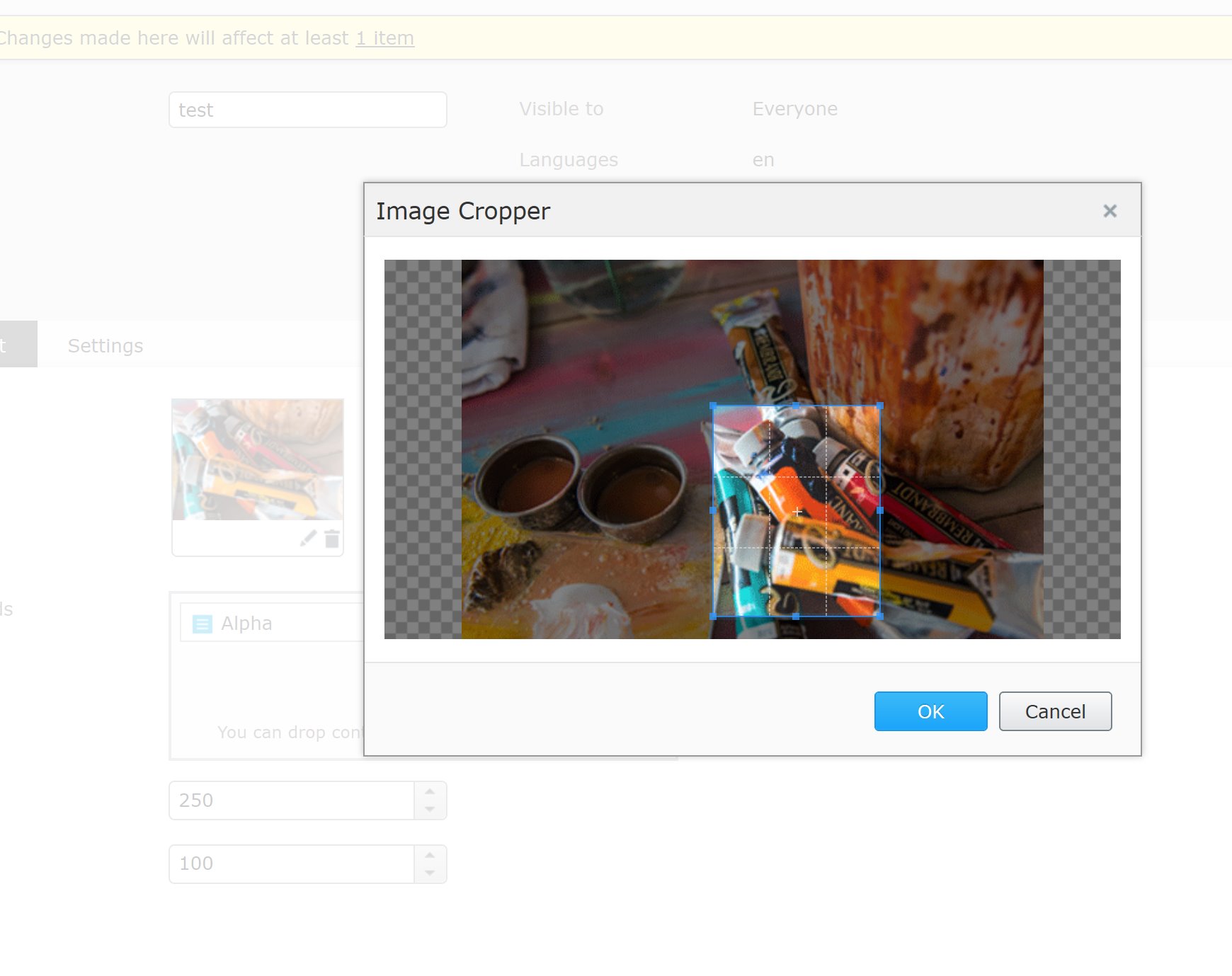
You can use all the other methods (or method collections) to manipulate the cropped image. See Episerver and ImageProcessor: now for editors too! for more information about the blocks functionality.
Of course you can also use the Crop package standalone. The blog post from Maciej and the Readme in the original GitHub repository contain more information about it's usage. Only thing that is not ported over is the CropRatio attribute as this functionality is not present in the ImageProcessor library (added in 5.3)
So, to summarize we now have ImageProcessor.Web.Episerver.UI.Blocks and ImageProcessor.Web.Episerver.UI.Crop. The first has a dependency on the second because of the addition of the new block described above. The previous ImageProcessor.Web.Episerver.UI package will be discontinued. The new packages are submitted to the feed.
To learn more about the ImageProcessor, you can check out my other blog posts. A good starting point would be this one
The code for the package is available on my GitHub account. I still really appreciate feedback in the comments below and help in the form of issues and, even better, pull requests in the repository.
Hope this helps.

Comments