This topic describes how to enable and disable website languages when working with the GraphQL querying service in Optimizely solutions.
Note: This feature is not yet available, but will be released within shortly.
Language support and content querying
Once a language has been disabled, it will not be possible to query content in that language in the GraphQL API. No results will be returned, and the locale parameter will not override this.
To enable support for querying in that language again, the language needs to be enabled in the Optimizely CMS Admin view as described in the following. When done, querying for this content is possible again, and content that was previously ingested will still be present.
Enabling and disabling content languages
Website content languages are managed from the Admin view in CMS. Enabling a language means that it will available for editors to create content in that language, and it will also be possible to query content. See Managing website languages in the Optimizely User Guide.
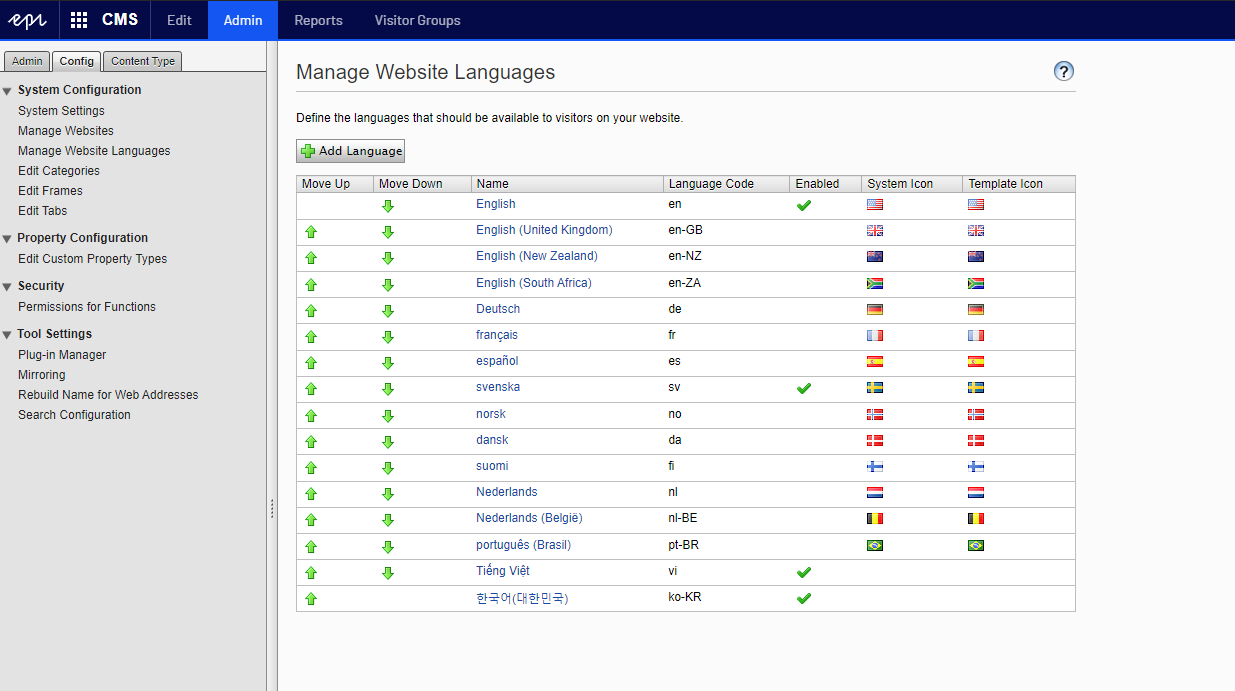
Languages are enabled/disabled by selecting or deselecting Enabled for the desired language, and clicking Save to save the changes. See Adding languages how to add a language to the list of available languages.
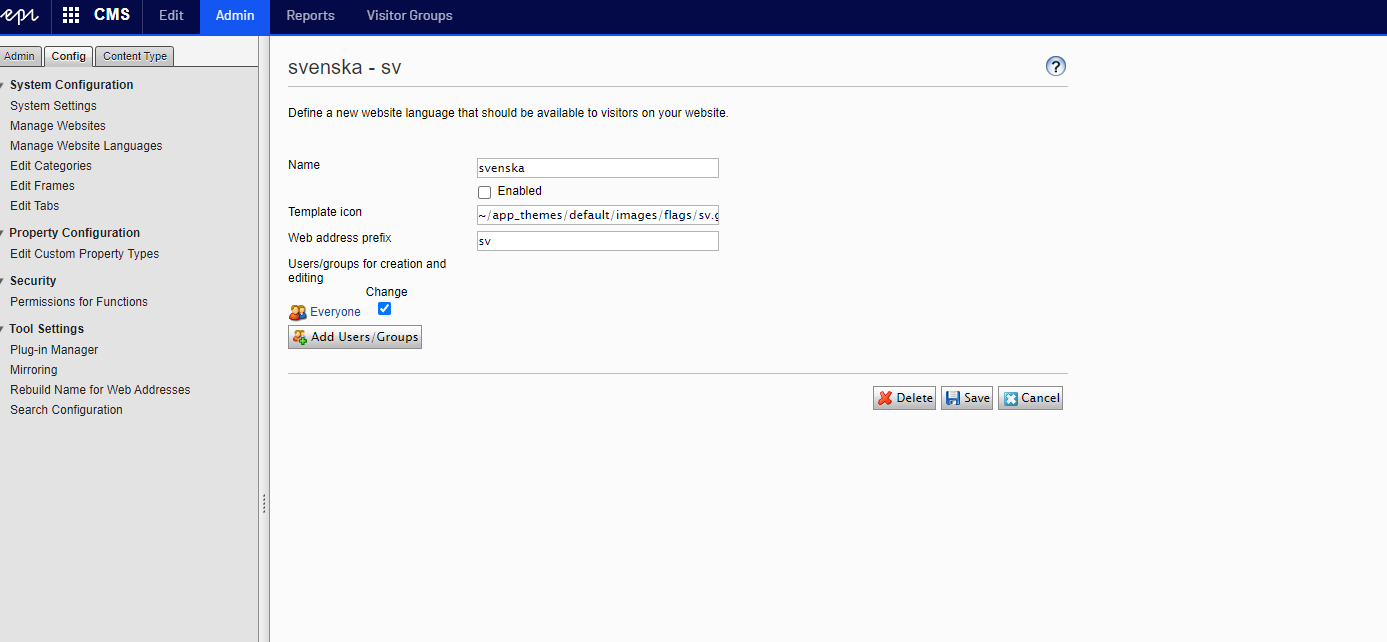
Related topics
Last updated: Jul 02, 2021
