A critical vulnerability was discovered in React Server Components (Next.js). Our systems remain protected but we advise to update packages to newest version. Learn More.
CMS + CMP publishing integration issue: Failed to get access token
Hi Tung, have you added the CMP ClientId and ClientSecret in your appSettings.json ?
This will be used by the CMS to get the auth token to access the CMP API
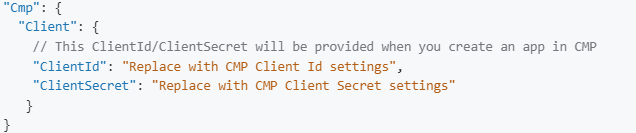
Hi Ronil,
Thanks for your reply. Yes I already created an app in my CMP and added these settings under the appSettings.json. The exception happens in this particular API: https://cmp.optimizely.com/api/v3/tasks/67e6ad7505f9f8d461c8e9d4/structured-content/cms
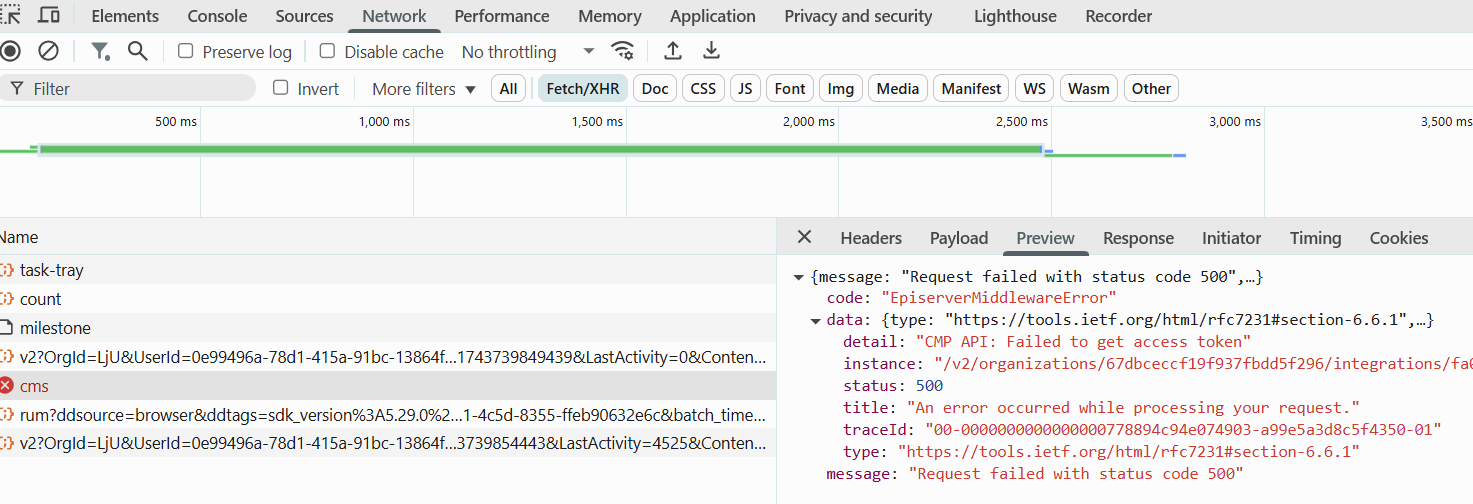
This might be an internal API from CMP because I couldn't find it in the CMP Open API documentation
Yes I did. I grant the access right to the clientid "cmp_publishing_integration" as well. I only skiped the multi CMP instances configuration part because I only work with one instance of CMP.
In fact, I can pull the content tree from the CMS, the problem only occurs when I hit "Add To Task" button to return to the Task screen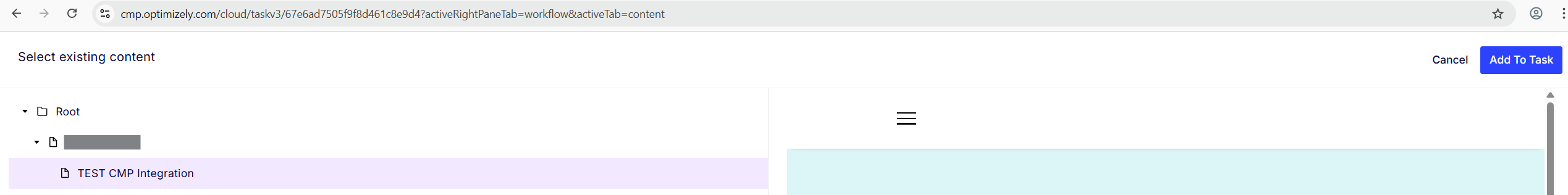
Today I used Ngrok to connect CMP to my local environment. Interestingly I found a message from the CMS at the same time as the error appears in CMP:
2025-04-04 16:02:58.541 +07:00 [INF] opti-fallback-scheme was not authenticated. Failure message: Authentication failed.

Hi folks,
I followed this documentation to integrate our DXP-hosted CMS website into Content Marketing Platform. However when I select an existing page from the CMS channel, this error shows up:
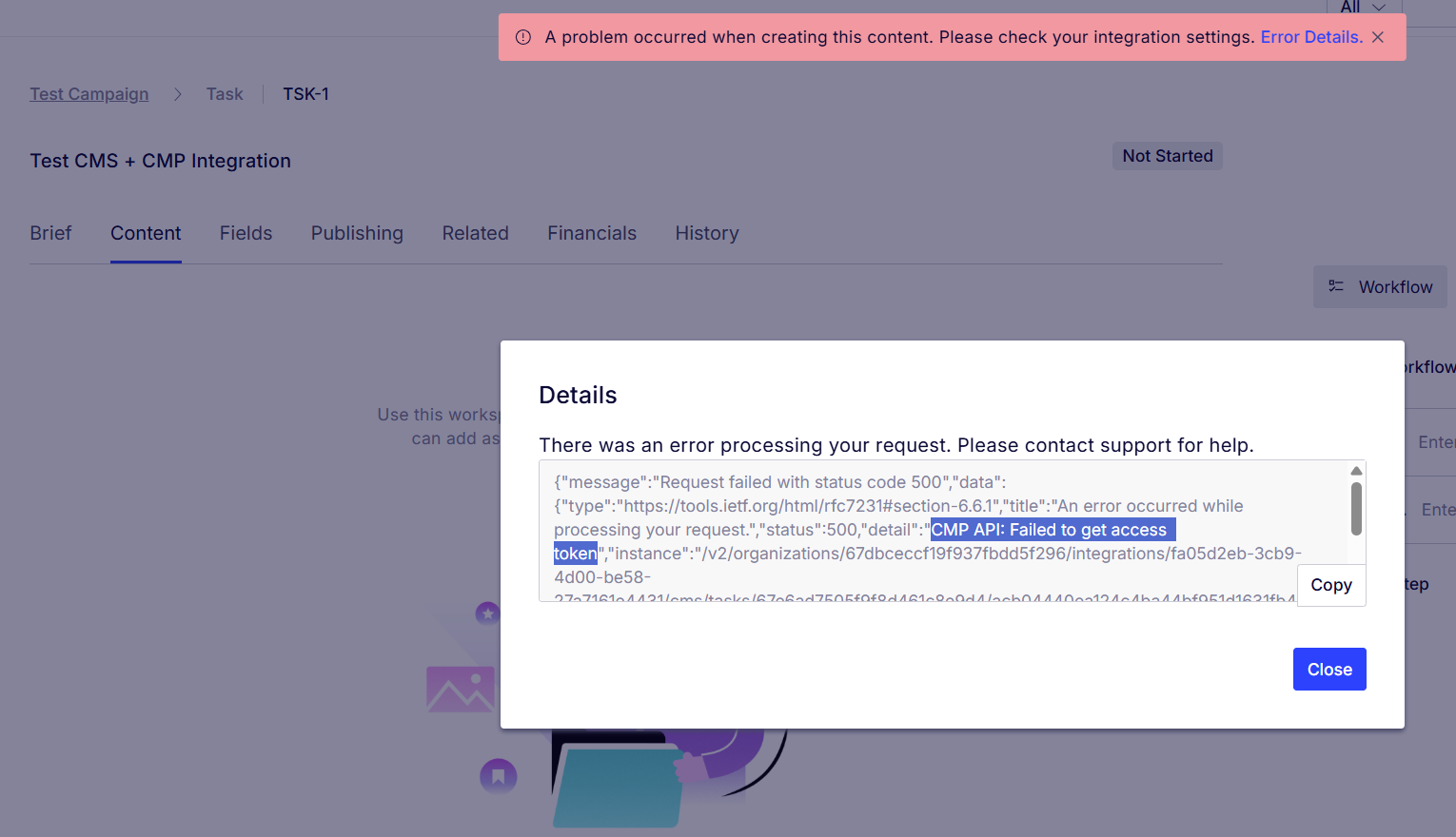
Not sure what's wrong with my integration settings, but the CMS Content Tree actually loaded successfully when I hit "Add Content" button. It just broke after I chose a page and selected "Add To Task".
This is my current CMP configuration (I did also add UseCmsCmpPublishingPreviewLinks under Startup as well):
services.AddCmsCmpPublishing();// Allow the quick editor to be embedded into CMP via an iframeservices.Configure<CookieAuthenticationOptions>(OptimizelyIdentityDefaults.CookieSchemeName, options =>{options.Cookie.SameSite = SameSiteMode.None;options.Cookie.SecurePolicy = CookieSecurePolicy.Always;});if (webHostingEnvironment.IsDevelopment()){// This automatically configures dev signing credentials to call Integration APIservices.Configure<CmsServiceOptions>(o =>{o.AddDevelopmentSigningCredentials();});}Have anybody experienced this issue before?
Thank you,
Tung