A critical vulnerability was discovered in React Server Components (Next.js). Our systems remain protected but we advise to update packages to newest version. Learn More.
AI OnAI Off
A critical vulnerability was discovered in React Server Components (Next.js). Our systems remain protected but we advise to update packages to newest version. Learn More.
Hi!
In your CMS and Rich Text Editor I would guess our custom scripts/components are not loaded. If you would to preview your block/page does it work then?
Does it need to work in Rich Text Editor?
Yeah, that would be our goal. Idealy something that works like the default link, but otherwise going through code is fine.
In the best of worlds, something that works like link, that opens up a config pop-up, would be the best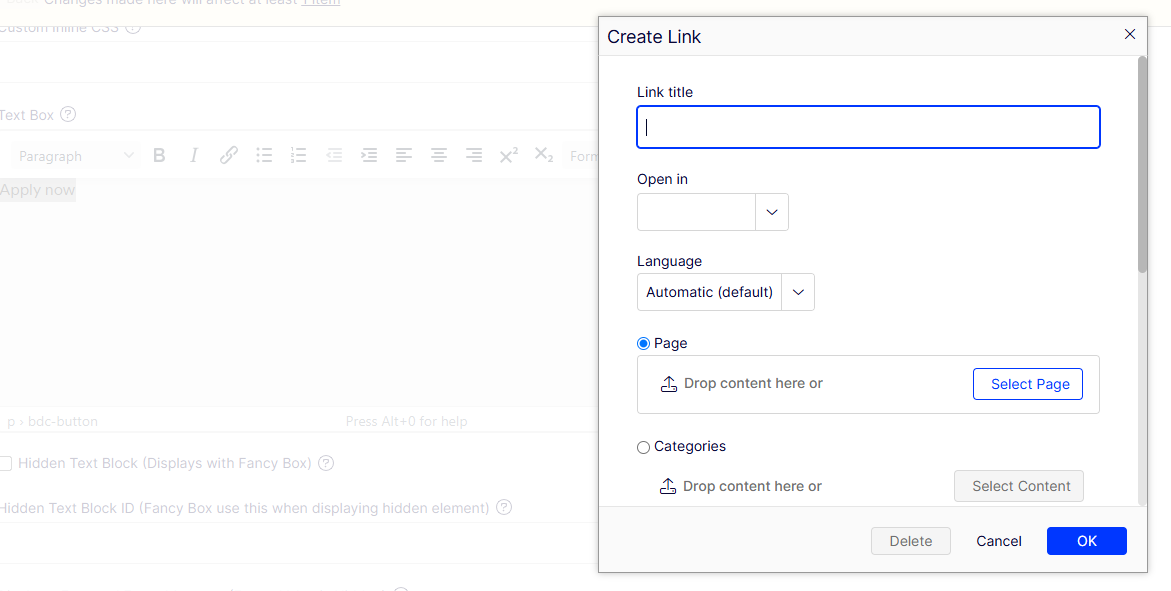
Hey Danny,
Give it a try - https://stackoverflow.com/questions/79070455/support-any-custom-component-in-tinymce

Hi,
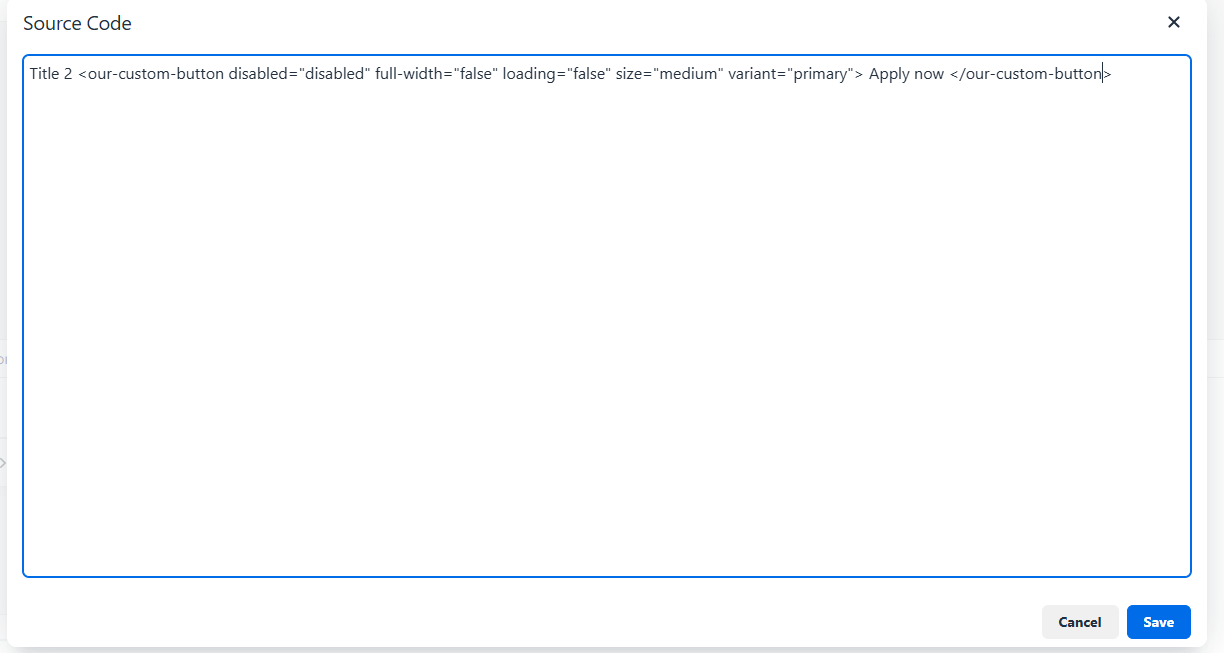
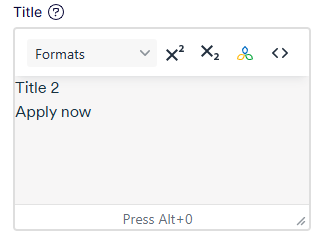
I'm wondering if someone would have a solution. I'm trying to combine the WYSIWYG in Optimizely and a library of custom web-components.
Inside the code option, the code is properly read
And if I inspect the CMS edition page, it's properly rendered in html. But the CMS doesn't seem to recognize the webcomponent.
In the TinyMCE config file, I've added content JS and extended_valid_elements as well as ContentCss in order to properly load it.
Anyone knows how to do this?