A critical vulnerability was discovered in React Server Components (Next.js). Our systems remain protected but we advise to update packages to newest version. Learn More.
Episerver - update 346
Release highlight
Our Platform UI team has released a new Design System website, see https://design.episerver.com/.
Use the Design System website as a reference for the usage of fonts, colors, and components such as buttons, menus, and icons, when designing custom Episerver components. It also contains documentation for a new React component library (UI Framework).
Note that this is an Alpha release. For any questions, please contact Ryan Bare.
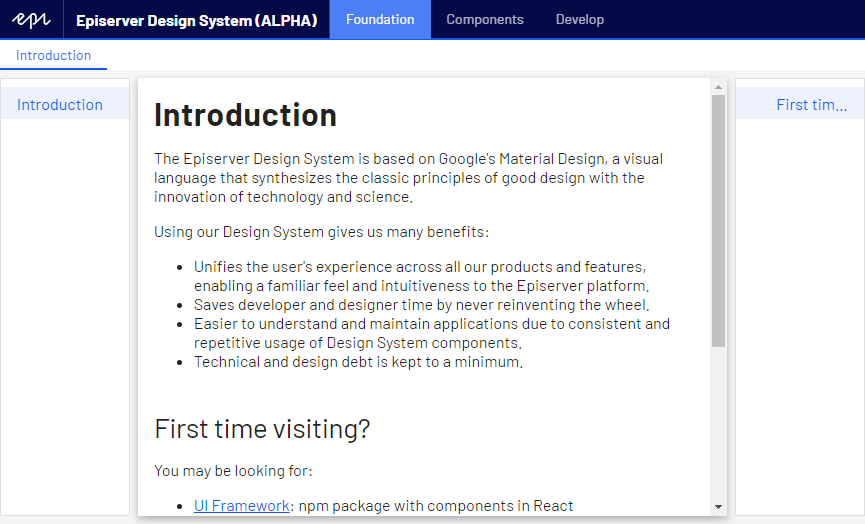
Release summary
New releases of the Episerver Design System website (alpha release), Episerver Campaign (create recipient list, blacklist renamed to blocklist, more detailed information on Smart Campaigns when using REST API), and Episerver Search & Navigation (product renamed to Search & Navigation in user interface). Bug fixes for Episerver A/B testing.
Released items December 15, 2020
| Area | ID | Type | Description | Released |
|---|---|---|---|---|
| "No matching records found." | ||||
 Episerver Campaign
Episerver Campaign
Episerver Campaign 8.47
- Recipient list management (Beta): New Create list button
When using the recipient list management, you can create new recipient lists from scratch or based on an existing list by clicking the Create list drop-down button and then New or Copy.
See the Episerver User Guide: Recipient list management (Beta). - Renaming of blacklist to blocklist
The term “blacklist” has been renamed to “blocklist” in the Episerver Campaign front end. - REST API: Extended GET/smartcampaigns endpoint
When using the REST API to retrieve information about all Smart Campaigns, you can include more details about the configured recipients, target groups, and message nodes by setting the resultView parameter to DETAILED.
See the REST API resource documentation: GET/smartcampaigns.
More on releases
- See all release notes
- See only new features - filter on Feature in release notes
- See only end-user features - filter on UI Feature in release notes
- See only critical bug fixes - filter on Critical Bug in release notes
Related topics
- Installing Episerver updates
- Episerver services and product lifecycles
- The Episerver continuous release process
Last updated: Dec 15, 2020
