Composer 4 and the case of the disappearing categories
After deploying an update to a recent EPiServer 6 and Composer 4 based site I received notification from a concerned client that the Composer toolbox had lost all it’s categorisation.
The site had over 30 Composer content functions all of which were now within the uncategorized list, making the job of adding content that much harder. Furthermore, setting up the categories in the first place proved quite time consuming so they were, understandably, reluctant to revisit the task.
At once, I mobilised all my forces and began focussing our efforts on discovering where in the episerver db schema the categorization was stored and thereby rectify the situation. After many fruitless hours pouring over this and analysing sql profiler results I had an epiphany! And began looking in the site tree, within which I discovered the source of Composer’s Categorization.
I therefore provide this information in the hope of helping others should they face a similar mystery. If you login to edit mode and examine the ContainerPageProperty within the ‘[Extension data container]’ ‘page’ you will discover in the xml the ‘CategoryDataCollection’ node, this is where Composer stores the categorization used in the toolbox and admin mode.
Unfortunately this ‘page’ does not have a publishing history to enable any sort of rollback so without looking further into why the data was initially lost (it has happened 2 or 3 times now) I am taking manual backups of this property prior to a deployment.
If anyone could shed any light on this/has any further information it would be much appreciated. But for the time being this case is closed.
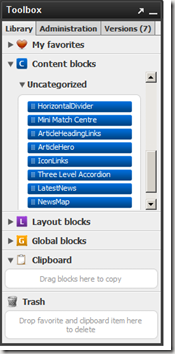
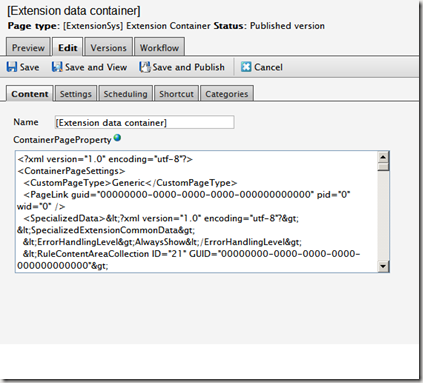

Comments