Trying out PropertyList<T>
Since EPiServer 9.0.0, EPiServer.Core.PropertyList<T> has been available through the API. Keep in mind that this is a pre-release API, as documented in the code: NOTE: This is a pre-release API that is UNSTABLE and might not satisfy the compatibility requirements as denoted by its associated normal version.
What is PropertyList<T>?
The new PropertyList type allows you to add editable list properties to your content. The property value will be stored in the database as serialized JSON objects. Below I’ve written an example on how you can use the new property type, with a simple “Contact” class, which will be stored as an IList<Contact> on a page type.
The models
A very simple contact class. You could add other property types to it as well, such as ContentReference!
public class Contact
{public string Name { get; set; }
public int Age { get; set; }
[Display(Name = "Phone number")]public int PhoneNumber { get; set; }
}
A page type with a list of contacts:
public class StartPage : PageData
{public virtual IList<Contact> Contacts { get; set; }
// ...}
Register the property definition
If you start the site at this point, you’ll get an error message, saying “Type '<Your type>' could not be mapped to a PropertyDefinitionType.”
Register the type by using the PropertyDefinitionTypePlugin.
[PropertyDefinitionTypePlugIn]
public class ContactListProperty : PropertyListBase<Contact>
{}
The ContactListProperty could inherit PropertyList directly, but in this case I have created a base class, PropertyListBase, that can be reused by other types. This inherits the abstract class PropertyList, and handles the JSON serialization of the property.
public class PropertyListBase<T> : PropertyList<T>
{ public PropertyListBase() {_objectSerializer = this._objectSerializerFactory.Service.GetSerializer("application/json");
}
private Injected<ObjectSerializerFactory> _objectSerializerFactory; private IObjectSerializer _objectSerializer;protected override T ParseItem(string value)
{ return _objectSerializer.Deserialize<T>(value);}
public override PropertyData ParseToObject(string value)
{ParseToSelf(value);
return this;
}
}
CollectionEditorDescriptor
Finally, add an editor descriptor of type CollectionEditorDescriptor<T> to the property. This will give you a handy editor for the edit view, as shown in the images.
[EditorDescriptor(EditorDescriptorType = typeof (CollectionEditorDescriptor<Contact>))]public virtual IList<Contact> Contacts { get; set; }
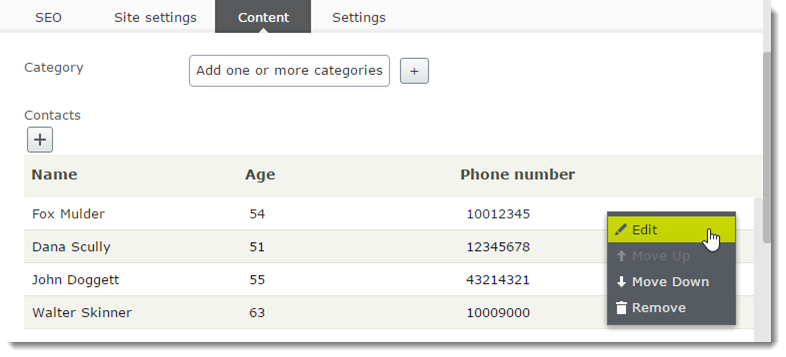
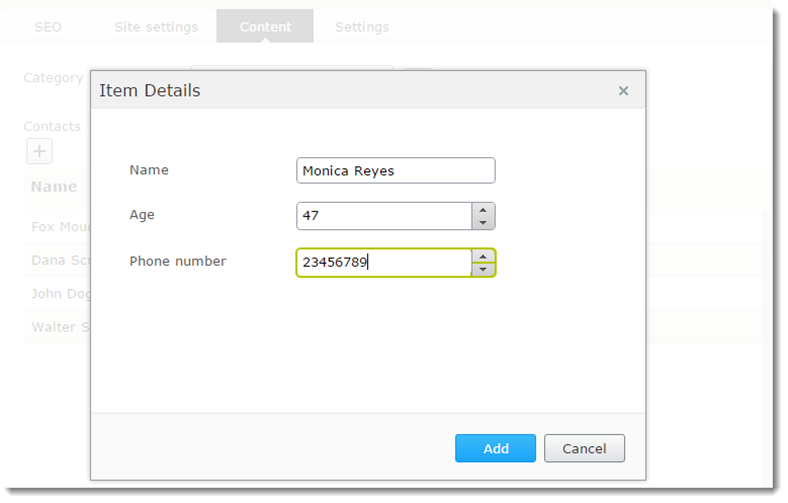

Comments