Reindex a target site in Find (Schedule Job)
Hey Guys,
We all use Episerver Find as a search provider and it is a very handy tool for the site search. I also prefer Find over all the other search provider in Epi.
But index rebuild is very time consuming if you have multiple sites hosted in the Episerver CMS.
I am working on a project and it has around 50+ sites those are using the search functionality and whenever I want to rebuild the index for one site I have to run the pre-defined schedule job(EPiServer Find Content Indexing Job) and it takes around 1-2 hours because it rebuilt the index for all the sites.
I need a way to rebuild the indexes for the specific site so I have created a new schedule job.
using System;
using System.Text;
using System.Web;
using EPiServer.Find.Cms;
using EPiServer.Find.Helpers.Text;
using EPiServer.PlugIn;
using EPiServer.Scheduler;
using EPiServer.Web;
namespace ABC.Framework.Web.Business
{
[ScheduledPlugIn(DisplayName = "Rebuild Targeted Site Indexes", GUID = "A71C3D81-C481-4CB5-A5B9-66BC7C0095FA")]
public class SiteIndexScheduledJob : ScheduledJobBase
{
private bool _stopSignaled;
public SiteIndexScheduledJob()
{
IsStoppable = true;
}
/// <summary>
/// Called when a user clicks on Stop for a manually started job, or when ASP.NET shuts down.
/// </summary>
public override void Stop()
{
_stopSignaled = true;
}
/// <summary>
/// Called when a scheduled job executes
/// </summary>
/// <returns>A status message to be stored in the database log and visible from admin mode</returns>
public override string Execute()
{
if (!string.IsNullOrEmpty(SiteDefinition.Current.Name))
{
//Call OnStatusChanged to periodically notify progress of job for manually started jobs
OnStatusChanged($"Starting execution of rebuild indexes for {SiteDefinition.Current.Name} site");
var statusReport = new StringBuilder();
// ReIndex the indexes for the sites that have * in its host configuration
ContentIndexer.ReIndexResult reIndexResult = ContentIndexer.Instance.ReIndex(
status =>
{
if (status.IsError)
{
string errorMessage = status.Message.StripHtml();
if (errorMessage.Length > 0)
statusReport.Append($"{errorMessage}");
}
OnStatusChanged(
$"Indexing job [{(SiteDefinition.Current.Name)}] [content]: {status.Message.StripHtml()}");
},
() => _stopSignaled);
}
else
{
return "Job is cancelled. Please add a host entry with * in site, which you rebuild the indexes";
}
//For long running jobs periodically check if stop is signaled and if so stop execution
if (_stopSignaled)
{
return "Stop of job was called";
}
return $"Index rebuild successful for {SiteDefinition.Current.Name}";
}
}
}
It basically rebuilds the indexes for the current site but as you know that if you try to access the "SiteDefinition.Current" in the schedule job it will not return the site, so to overcome this thing you need to apply a wild card character * in the site. Once you applied the wild card character you will get that site as a current site. You can read more about it HERE
So add a wild card character on the site on which you want to rebuild the indexes. Please refer below screenshot for your reference.
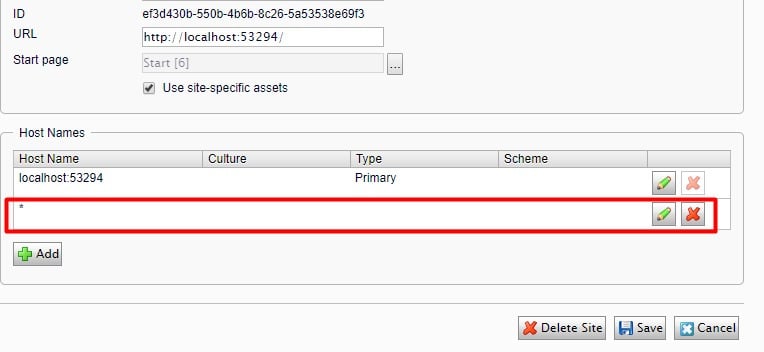
Once you are done with this. Please go to Admin->Admin and run the new schedule job "Rebuild Targeted Site Indexes". You will see that it will start the indexing for the wild card character site.
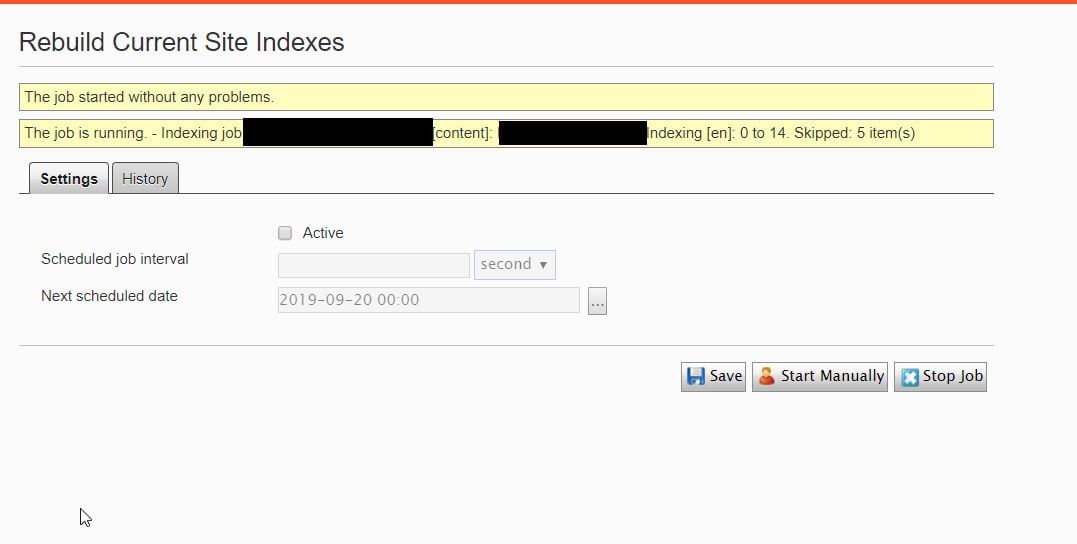
I hope it helps.
Thanks
Ravindra

Comments